
Welcome to the Press Room of Atlantis Word Processor. This area is especially meant for editors and all media people interested in writing about Atlantis Word Processor.
Here you will find information and media files that may be freely used by authors for the creation of publications about Atlantis Word Processor in magazines, newspapers, and other printed or electronic media. There are no limitations on the reproduction of this information. Authors may create derivative works based upon the materials found in the Press Room. Authors may present their derivative works based upon these materials as their own original work. No permission from the Atlantis Word Processor Team is necessary.
General information
Atlantis is a standalone word processor for Microsoft Windows. It is best suitable for writers' and publishers' needs, but can be used for a wide range of tasks related to word processing (editing, proofreading and revising documents, creating reports, writing notes and letters, and much much more).
Atlantis Word Processor has minimal system requirements. Even the latest version of Atlantis Word Processor can be used on computers with modest resources. It does not require third-party software or optional components of Windows to run, and can be still used on devices equipped with Windows XP and even Windows 2000. It runs well on both 32-bit and 64-bit versions of Windows. So Atlantis Word Processor is a viable option for users of nearly any computer – from old laptops to modern 4K systems.
Atlantis is extremely compact. The setup file of Atlantis Word Processor is only 3 MB large. Taking into account that this includes the English spellcheck dictionaries and hyphenation modules, the typewriter sounds, a collection of document templates and clips, the high-resolution icons, and a really big set of resources used by the AutoCorrect and Overused Words features, Atlantis is literally packed with features.
Atlantis Word Processor not only has a small memory footprint, but is also very fast. It is all about creating quality documents in less time, and making that process less complex and more convenient.
Atlantis does not have its proprietary document formats. It deals equally well with the document formats of MS Word: RTF, DOC, and DOCX. Compatibility with the MS Word document formats and features is one of the key principles on which the Atlantis project is based.
Atlantis Word Processor can be considered a replacement to any other word processor depending on the functionality required by a user. Giving Atlantis Word Processor a try is the best way to find if it fits a user's needs. Whenever GUI customizability, launch speed and light footprint are important, Atlantis Word Processor is a very good option to consider. The large set of features is sure to please both novice and expert users. Atlantis can be installed permanently or temporarily for a test-drive on Windows systems in parallel with other word processors: there is absolutely no risk of creating any conflict between the word processors.
Project history and product status
Atlantis Word Processor is a project by an international team of developers whose main interest lay in providing solutions related to word processing and ePublishing. The project was founded in 2000.
Version 1.0 of Atlantis was released in 2001 as a shareware edition (named "Atlantis Ocean Mind") and a freeware edition (named "Atlantis Nova"). The next three major versions of Atlantis Word Processor – 2.0 with support for tables, 3.0 with a major GUI revamp, and 4.0 with support floating pictures – were released in 2016, 2018, and 2020 correspondingly.
As of now, there are two versions of Atlantis: a free version called "Atlantis Word Processor Lite", and a try-before-you-buy full version called simply "Atlantis Word Processor". Compared to the free version, the full version has a number of additional features: its GUI is entirely customizable, it includes dedicated ePublishing features and tools for writers, extra document viewing modes, and more (the complete list of the specific features only present in the full version of Atlantis is available on the page of its free version).
The full version of Atlantis Word Processor does not require renewal of a monthly or yearly subscription fee: the one-off registration fee of Atlantis Word Processor entitles registered users to a lifetime license for the current major version. Atlantis is frequently updated with amendments and new features – there are normally multiple new minor releases every month. Important issues related to the program stability or security get fixed within days (like, for example, the vulnerability discovered by Cisco Talos in 2018). The Atlantis updates are always free for the registered users of the current major version of Atlantis.
The standard registration fee for the full version of Atlantis Word Processor is $35. Registered users of the full version of Atlantis Word Processor are also entitled to free personalized technical support.
Key features
From the many features available in Atlantis Word Processor, the following will be of particular interest to most users:
- Distraction-free environment
Using the Full Screen mode, the Spotlight feature, the relaxing environment of the dark themes of the Atlantis GUI, writers can immerse themselves completely into their work. - eBook creation
With Atlantis Word Processor, eBooks can be produced in a very convenient and straightforward way: any document can be converted into an eBook of the EPUB and MOBI format in just a few mouse clicks. Most importantly, eBooks created with Atlantis are always error-free – they pass through the EPUB validation test without additional tweaking. - Portability
Portable copies of Atlantis Word Processor can be easily created on both removable and fixed drives. - Fully-customizable GUI
Nearly any aspect and of the Atlantis GUI can be customized to create various working environments and satisfy users' needs and personal preferences. Toolbars, keyboard shortcuts, Document Bar, status bar, and GUI colors can all be adjusted to suit everyone's tastes. - Control Board
The Atlantis peerless Control Board brings together all the tools and commands required for elaborate document design: users can fine-tune the document structure; browse the document bookmarks, index entries, and automatic lists; control the properties of the document styles and sections; create clip collections for later use; etc.
Unique features
Atlantis Word Processor naturally includes the standard features found in other popular word processors, but it also has a number of features that you are unlikely to find in another word processing application:
- Background sounds can be associated with most of the Atlantis events. If they wish so, end-users can type to the sound of an old-time typewriter.
- The document window can be split not only horizontally, but also vertically.
- The Overused Words feature is a boon to writers: they are immediately warned about repetitions and clichés.
- Authors can specify any amount of words or characters that they want to add to a given document. Atlantis monitors their progress towards the target.
- The status bar provides continuous information about writing speed and time spent editing a particular document.
- The Spotlight mode lets writers focus on the current fragment of document.
- At will, all occurrences of a selection can automatically be highlighted in the document window.
- The Reveal formatting panel provides a comprehensive report on the formatting of the selection or of the entire document.
- Fast-typing becomes child's play through Power Type, –a typing assist.
- Calculations can be performed directly in the document window.
- Automatic and regular backups of the working documents can be created for greater safety: it is then always be possible to go back to earlier versions of any document.
- All the documents present in a folder can be converted from one document format to another in no time.
- You can split a document window either vertically or horizontally, and view two different parts of the document at the same time.
- When you want to focus on certain parts of a long document, you can temporarily collapse the document parts that you currently don't need.
Organizing promotions
If you are interested in running an Atlantis Word Processor promotion on your site (offering the full version of Atlantis Word Processor to your site visitors at a reduced price, organizing giveaways, etc), please email us.
Graphic materials
Please feel free to use any of the below graphic files. You can upload them to your site "as is", or modify them in any suitable way. You can also link directly to the below images from your Web site (image hotlinking is allowed).
Screenshot (the Light GUI theme):
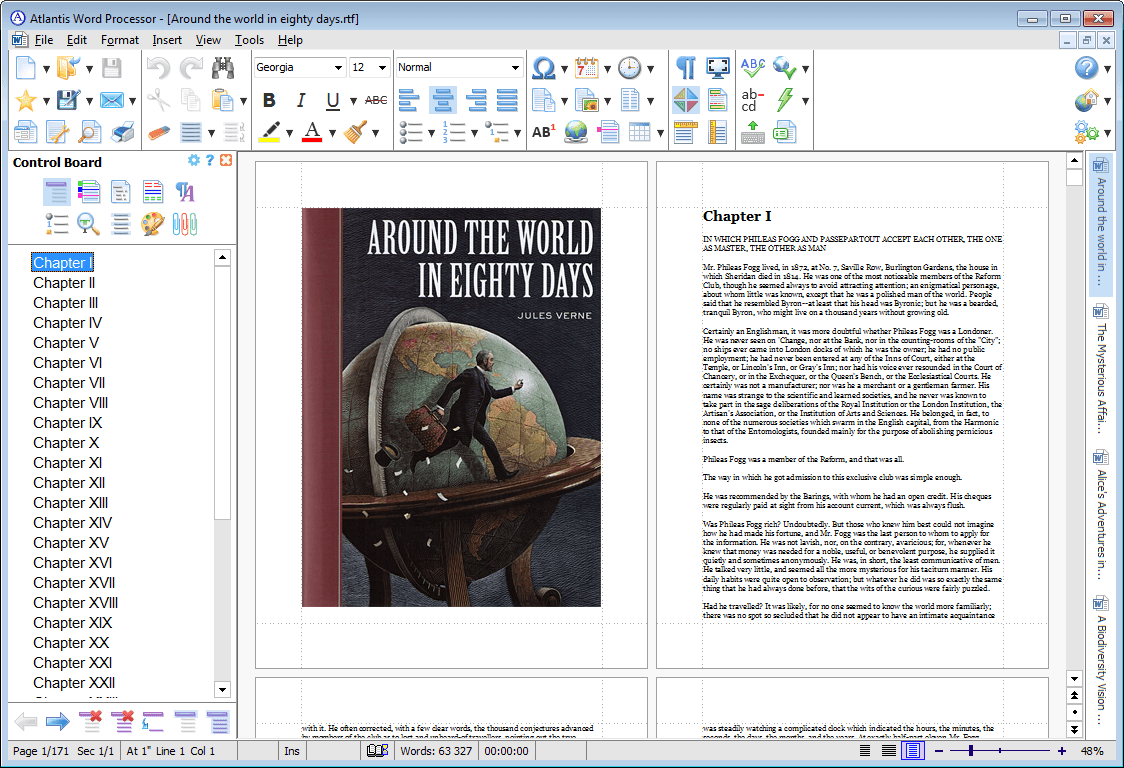
Screenshot (the Dark GUI theme):

You can also use any image from the Screenshots site section.
Icons (PNGs with transparency):
| 16x16 | 32x32 | 40x40 | 48x48 | 64x64 | 96x96 | 256x256 |
Boxshots:




Banners:



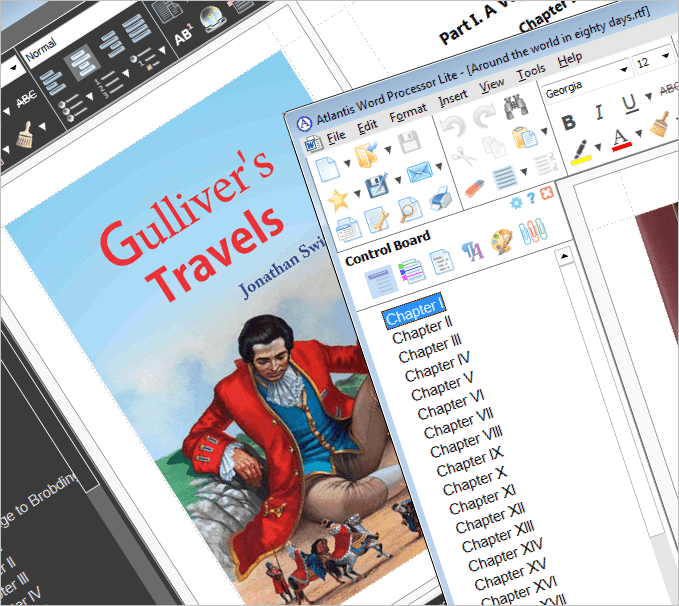
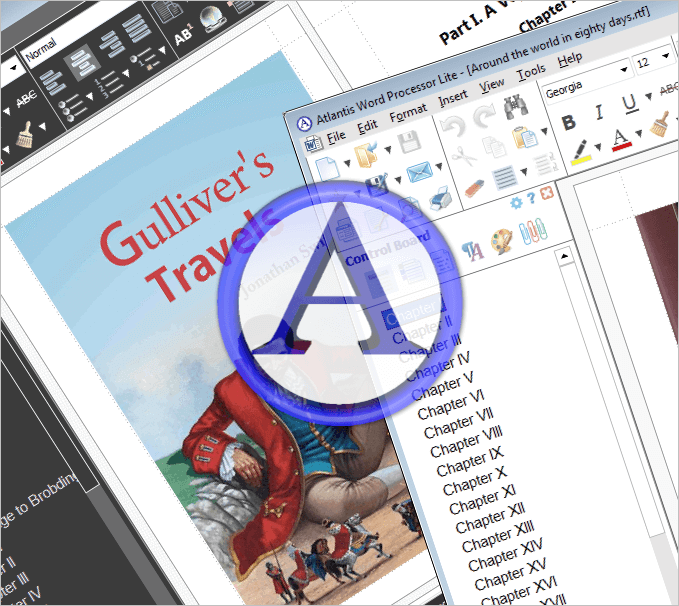

Additional links
Quick tour through the features
The Portable Application Description (PAD) file of Atlantis Word Processor
The Portable Application Description (PAD) file of Atlantis Word Processor Lite
For more information about our Atlantis Word Processor, please take a look at our site or email us directly. Please also let us know if you need a review copy of the full version of Atlantis Word Processor, or have other questions.
Thanks for your interest in Atlantis Word Processor.






