
As you are well aware, we all make typical typing mistakes. In so far as these mistakes are recurrent, they can be anticipated and automatically corrected. This is the first job of the Atlantis AutoCorrect feature.
We also perform typical operations routinely. These can also be programmed in advance and performed automatically with minimal intervention on your part. This is the second job of the Atlantis AutoCorrect feature.
Finally we all have particular formatting habits which we like to find in every one of our documents. This kind of habitual formatting can also be automatically applied to a document. This is the third job of the Atlantis AutoCorrect feature.
To customize the AutoCorrect settings to your liking, open the "AutoCorrect Options" dialog by choosing the "Tools | AutoCorrect Options..." menu command or the "AutoCorrect Options..." command of the drop-down menu
When a toolbar button has a drop-down menu, a small "down arrow" button is displayed to the right of this tolbar button. By clicking this small button, you can open the corresponding drop-down menu with additional related commands:
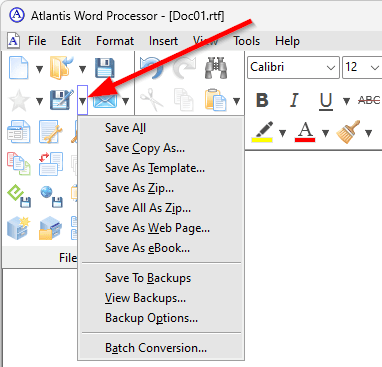 of the AutoCorrect
of the AutoCorrect  button of the Tools toolbar
button of the Tools toolbar
 .
.
The Atlantis AutoCorrect is a multilingual feature. It uses different settings according to different languages and will work differently on texts bearing different language marks. When you open the "AutoCorrect Options" dialog, it displays the AutoCorrect options corresponding to the language of the current document selection:

The Atlantis AutoCorrect function can work with you in the background as-you-type. For this you should enable the "Autocorrect as you type" box of the "AutoCorrect Options" dialog.
But AutoCorrect can also be launched as a proofreading tool when typing is complete. To proofread already typed paragraphs or whole documents, make your selection, then choose the "Tools | AutoCorrect..." menu command or click the AutoCorrect  button of the Tools toolbar
button of the Tools toolbar
 .
.
Tip:
 button of the Edit toolbar
button of the Edit toolbar
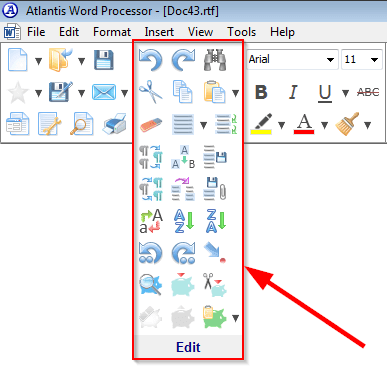 .
.
See also...