
You will use the thesaurus to find synonyms, antonyms, or definitions for words in your documents.
Before launching the thesaurus, you might wish to click the document word that you want to look up. To look up a phrase, select it in the document. Then choose the Tools | Thesaurus... menu command, or press ShiftF7. Alternatively, right-click the text to look up and choose "Thesaurus..." from the popup menu. This will display the "Thesaurus" dialog:

When possible, the "Thesaurus" dialog picks up the current document text, and automatically puts it in the "Lookup" box:
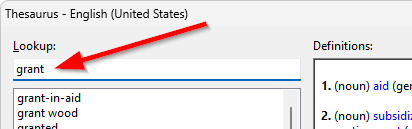
Clicking the "Insert" button in this dialog replaces the current document word or selected text with the contents of the "Lookup" box, then closes the dialog. To place a word or phrase from the "Definitions" box in the "Lookup" box, just click it in the "Definitions" box. Clicking the "Insert" button would then replace the current document selection with the word or phrase found in the "Lookup" box.
When the thesaurus doesn't have definitions for the current lookup text, you can instead choose to search for any of the words found below the "Lookup" box:

You can also manually type text to look up in the "Lookup" box.
See also...