Release notes - version 4.4.3.9
This version is a maintenance release with fixes and minor changes to various features, plus the improvements to the Full Screen mode and the Find/Replace tool:
- By default, the main menu and toolbars of Atlantis are not displayed under the Full Screen mode. Now if you hover the mouse pointer close to the screen top (in case with top-aligned toolbars) or the screen side (in case with left- or right-aligned toolbars), not only the toolbars but also the main menu becomes temporarily available:
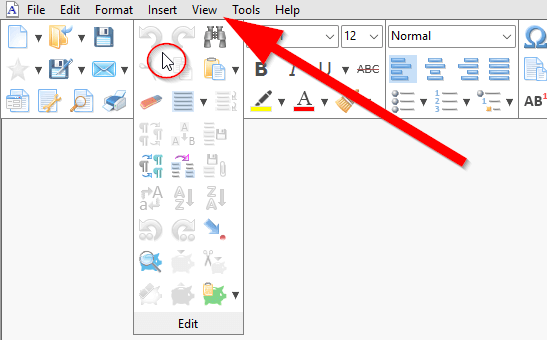
- There is a new "Cancel search" button in the Find/Replace panel of the Control Board:
Clicking this button stops the search that is currently in progress (if any) and clears the "Find what" and "Replace with" text, formatting, and results.
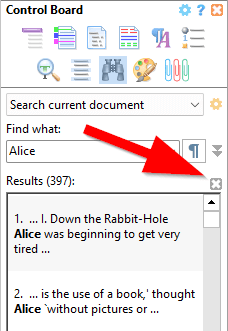
See more release notes.






