This version of Atlantis Word Processor is a maintenance release with minor changes and bug fixes, plus improvements to the spellchecker tool. Please read on for details.
Missing spellcheckers
When you start editing a document, and the appropriate spellchecker is not yet installed or has been removed, Atlantis now automatically offers to install it:

If you click "Yes", the missing spellchecker will immediately be downloaded and installed to your copy of Atlantis.
Document text language
As you know, document text must be associated with proper language or dialect to allow correct functioning of various tools of Atlantis (spellcheckers, AutoCorrect, Power Type, etc.) Atlantis could not help you detect and fix spelling errors without proper language marking. If, for example, a document contains French text, it must be marked as belonging to the French language so that Atlantis will use the French spellchecker to check that document.
There are multiple scenarios when you might end up with document text marked as belonging to a wrong language or dialect. For instance, you might start typing text in a language different from the default language on your system: the newly-typed text will most likely get associated with the default language, i.e. with a wrong language marking. Web browsers also often send Web page text onto the Windows clipboard with wrong language marking. As a result, such clipboard contents get pasted with wrong language association in the target document.
This version of Atlantis offers an automatic solution for such cases when a document is associated with a wrong language. When Atlantis detects a problem with language formatting, it displays the following dialog:
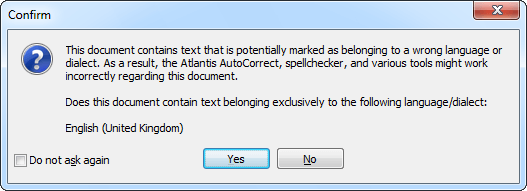
If you click "Yes", Atlantis will automatically reassociate the document text with proper language. The "Default language" for the document will also be changed so that any newly-typed or pasted text gets associated with the same language.
Note: This new language detection feature of Atlantis can be disabled if you prefer to control and adjust language association manually. To do so, just check the "Do not ask again" box of the dialog displayed above, then click the "No" button.
See more release notes.






