

You can access this dialog by choosing the "Tools | AutoCorrect Options..." menu command or the "AutoCorrect Options..." command of the drop-down menu
When a toolbar button has a drop-down menu, a small "down arrow" button is displayed to the right of this tolbar button. By clicking this small button, you can open the corresponding drop-down menu with additional related commands:
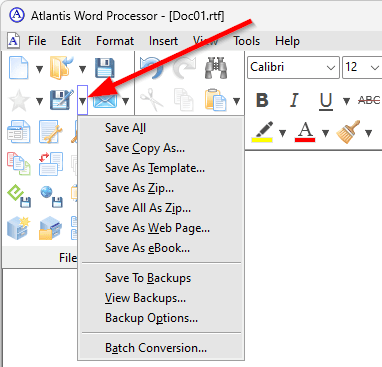 of the AutoCorrect
of the AutoCorrect  button of the Tools toolbar
button of the Tools toolbar
 , then clicking the Ordinals... button.
, then clicking the Ordinals... button.
This dialog is available for languages whose ordinals Atlantis does not natively support. You can use it to add support for ordinals of additional languages. To do so, you should specify the ordinal endings of the new language.
For example, any English ordinal has one of the endings listed below:
0th
11th
12th
13th
1st
2nd
3rd
4th
5th
6th
7th
8th
9th
You can construct a similar list of ordinal endings for the new language in order to add support for ordinals of that language. Your list might contain a smaller or greater number of items.
Click here for a list of ordinal endings used by Atlantis for the French language.
See also...