
To close the active document, you can:

To close all open documents at once, click the Close all documents  button of the File toolbar
button of the File toolbar
 , or choose the "File | Close All" menu command. Note: you will keep the active document open on its own if you press and hold the Ctrl key when using the "close all documents" command.
, or choose the "File | Close All" menu command. Note: you will keep the active document open on its own if you press and hold the Ctrl key when using the "close all documents" command.
To reopen a recently closed document, use the drop-down menu of the Open document  button of the File toolbar
button of the File toolbar
 :
:
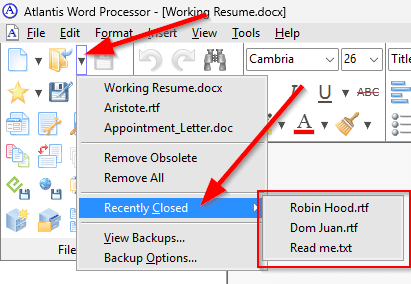
or choose the "File | Recent Documents | Recently Closed" menu command.
See also...