
As you know, Atlantis can display documents under different zoom factors. You can click the "Zoom" section of the status bar of Atlantis:

to choose the desired zoom for the active document. This would display the "Zoom" dialog. It offers fixed numeric zooming factors: 200%, 100%, 75%, etc. But it also offers special zoom types. Among these, you'll find the "Two pages" zoom type:
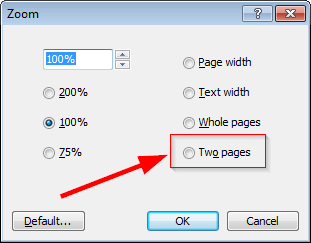
When you choose this zoom type, Atlantis zooms the document contents so that two pages are displayed side by side in the document window:

Under this zoom type, the first page is normally displayed on its own:

This is because when you print a document in two-sided mode in the standard book manner, the document first page is usually the title page. In books, title pages are not usually facing another page from the document. So this zoom type displays documents in the way they would look if printed as a book or booklet.
But in some cases you might want the document first page to be considered as something else than a book title page. In other words, you might wish to have no unused space to the left of the document first page:

Here is how to proceed to display documents in such a way:




You will still have the two-pages zoom but the document first two pages will be displayed side by side as illustrated right above.
See also...