
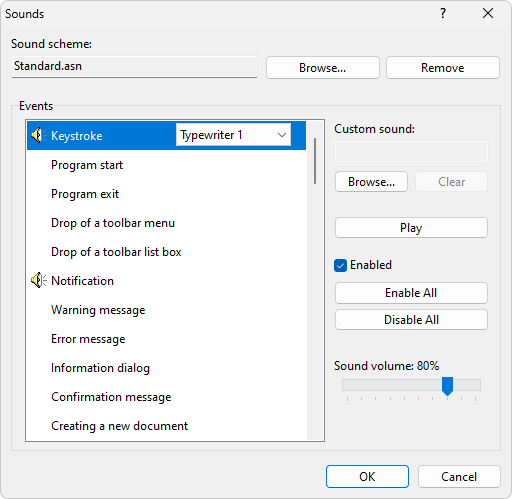
You can normally access this dialog by choosing the "Tools | Customize | Sounds..." menu command.
Use this dialog to adjust the sound settings of Atlantis (enable or disable sounds for individual events, assign custom sounds, switch to a different typewriter, or disable sounds in Atlantis altogether).
When you open this dialog, it may suggest to download & install the "Standard" sound scheme with sounds of multiple typewriters. You can also manually download the "Standard" scheme to any folder in your system.
The "Sound scheme" box at the top of the dialog displays the name of the currently selected sound scheme. You can click the "Browse..." button to choose a different sound scheme (a file with the .ASN extension) available in your system. Click the "Remove" button if you do not want to use the currently selected sound scheme.
The "Events" box lists all the Atlantis events that can be associated with a sound.
When the current sound scheme includes sounds of multiple typewriters, you can switch to a different typewriter through the drop-down box displayed next to the "Keystroke" event:
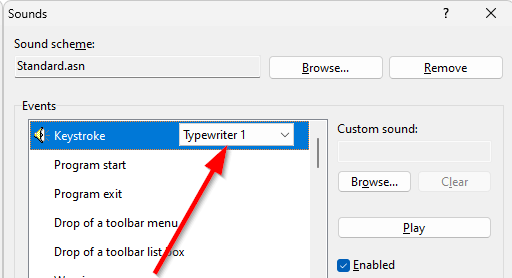
To choose a custom sound (a WAV file) for the selected event, click the "Browse..." button below the "Custom sound" box. Click the "Clear" button to dissociate your custom sound from the selected event.
Click the "Play" button or double-click any event from the "Events" box to test the associated sound.
Use the "Enabled" check box to disable or enable sounds for the selected event. You can also enable or disable sounds for all events by clicking the "Enable All" or "Disable All" buttons.
The "Sound volume" setting applies to all the sounds in the current sound scheme of Atlantis. The volume value is relative to the Windows sound volume. So, the "sound volume" of 80% in Atlantis means 80% of the current sound volume of Windows.