This version is a minor release with new options on the "Colors" tab of the "Tools | Options..." dialog of Atlantis:
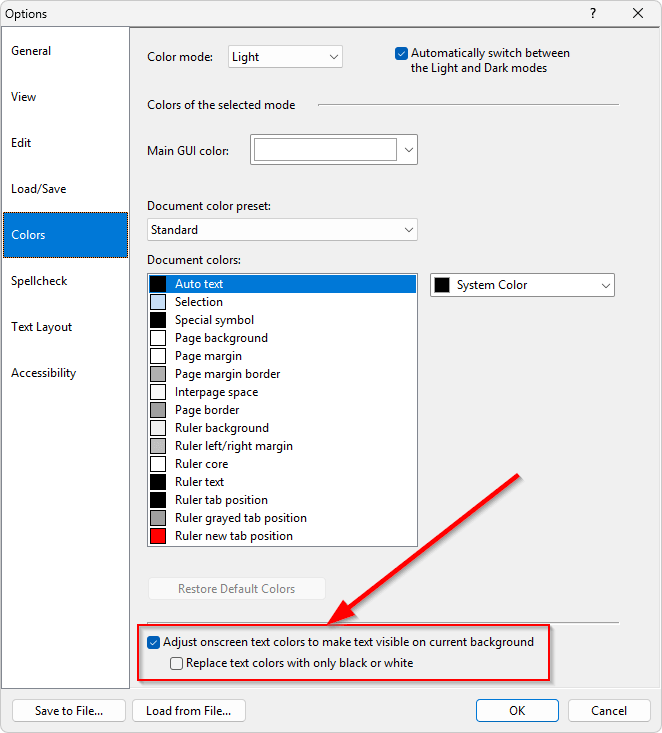
When the "Adjust onscreen text colors to make text visible on current background" option is off, Atlantis always displays document text onscreen using the original colors of the document text even when some document fragments are barely visible or completely invisible on their current background. For example, yellow text on a white background or black text on a dark blue background will be displayed as is (using these original colors) even though the text would be hardly visible and thus almost unreadable.
When this option is on, Atlantis may automatically change the onscreen colors of the document text to make the document text visible regardless of current document formatting, page background and other color settings. For example, an Internet address formatted with a dark blue font color will be barely visible under the Dark color mode if displayed with the original text color. When this option is on, Atlantis may choose a lighter or heavier shade of the original text color that will be better perceptible on the current background by a human eye. So, an Internet address that displays as dark blue under the Light color mode, may be displayed as light blue under the Dark mode.
If also the "Replace text colors with only black or white" option is checked, Atlantis may substitute document text colors with only black or white. For example, when this option is on, an Internet address that displays as dark blue under the Light color mode, will be displayed as white under the Dark mode, and text formatted with yellow font color on white background will be displayed as black.
Below are examples of document text displaying differently under different color settings. As you will notice, all the text fragments remain readable when the "Adjust onscreen text colors to make text visible on current background" option is enabled:
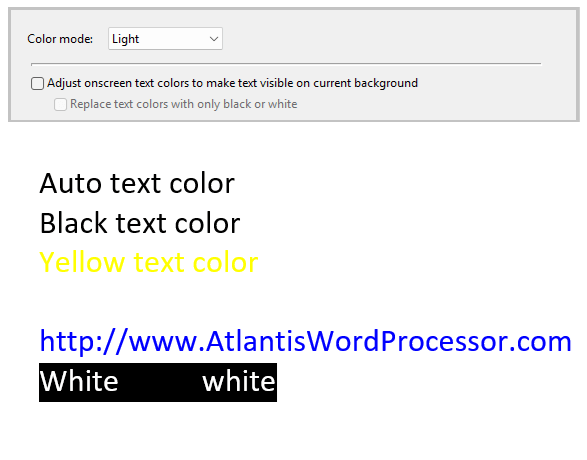
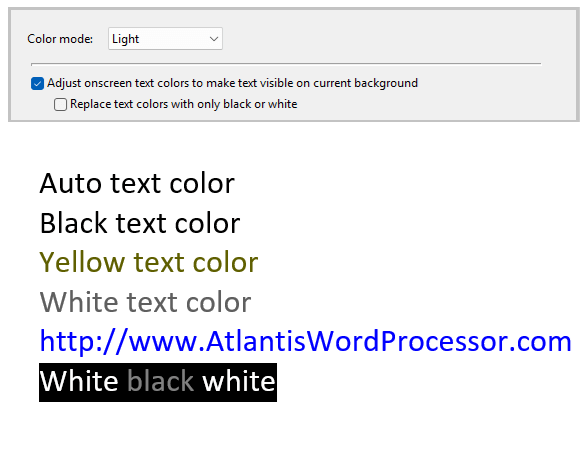
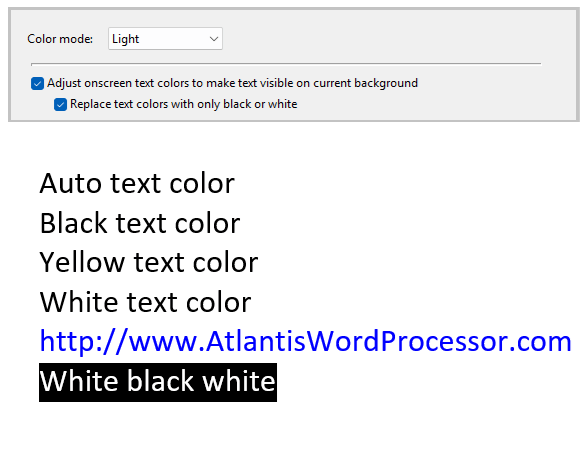
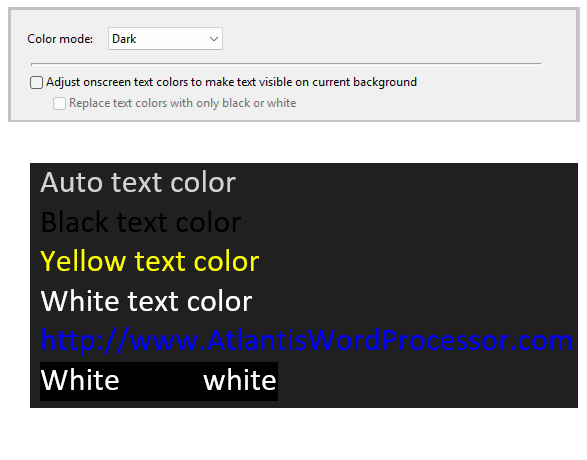
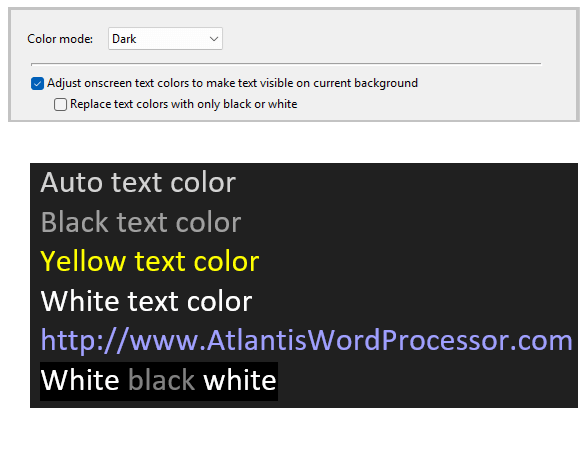
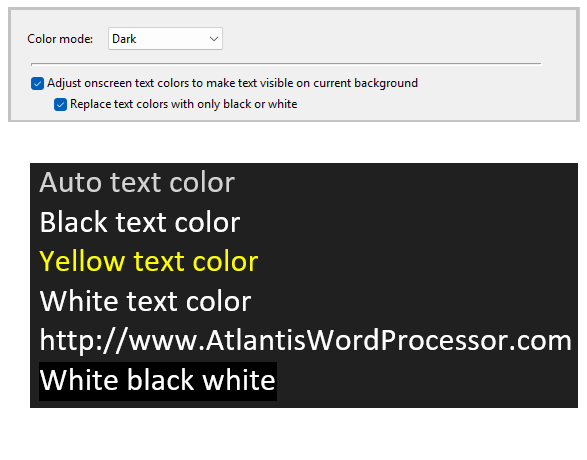
See more release notes.






