This version of Atlantis Word Processor adds support for new text wrapping styles - Tight and Through. Now the document text can wrap not only around the picture's rectangular frame but also around the object displayed on the picture:

The new wrapping styles can be applied to the selected picture through the menu of the "Picture layout" button of the "Picture" context toolbar:
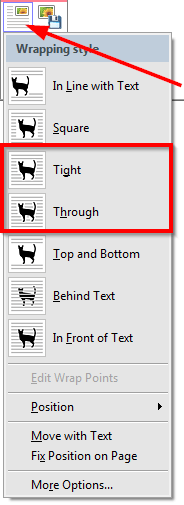
When you apply the Tight or Through wrapping style to a picture with white background, Atlantis automatically detects the object displayed on the picture, and wraps the text around it accordingly. But you can manually outline objects on pictures with any background.
Please see the following Help topics for details:
Pictures
Wrap points
Below you can also download sample documents created with this new version of Atlantis:
See more release notes.












