This version of Atlantis is a minor release with support for header rows in tables, and a new type of the Draft viewing mode. Please read on for details:
-
Many tables have a header row with column headings:
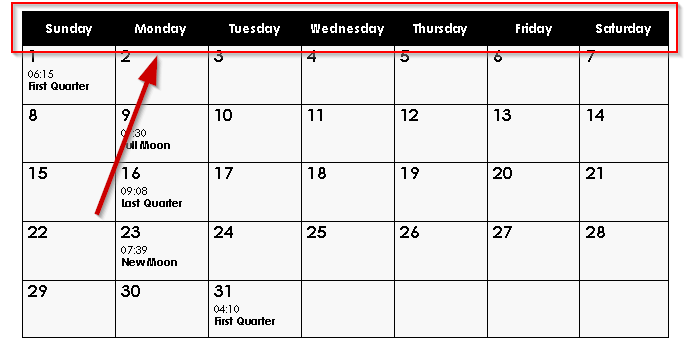
When a table spans several pages, you might want its header to be repeated at the top of each page:
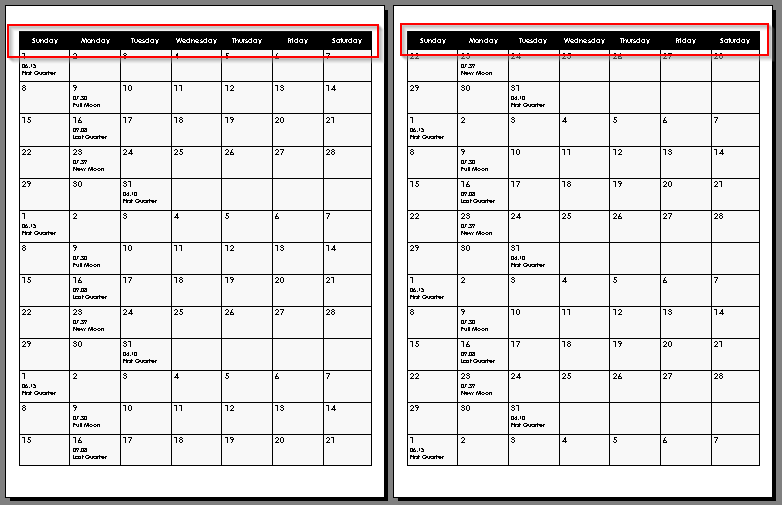
To do so, select the first row of the table, and check Repeat as header row at the top of each page in the "Table properties" dialog:
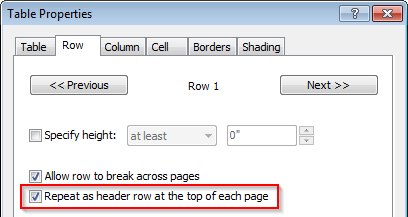
In some tables, a header can include two rows:
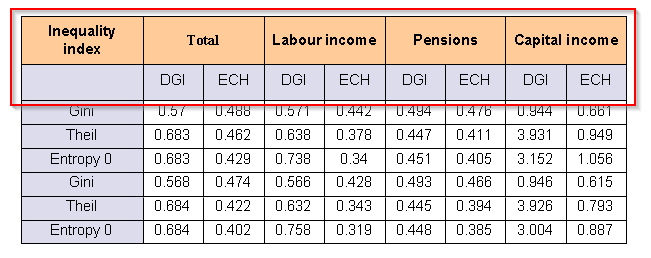
three rows:
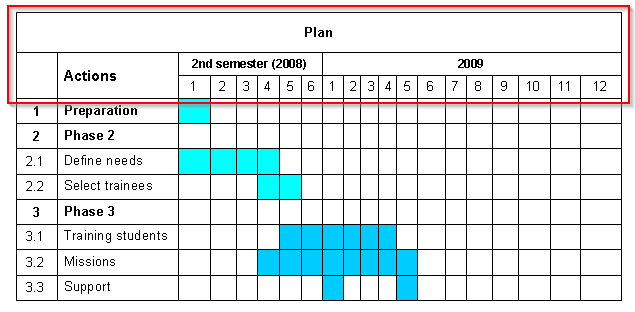
or even more rows.
To instruct Atlantis to repeat such a multiple-row header, first select the target rows, and check Repeat as header row at the top of each page in the "Table properties" dialog.
Note that enabling Repeat as header row at the top of each page for a table row is also instructing Atlantis to keep that row and the next on the same page.
-
A special version of the Draft viewing mode - the Draft view (wrap to window) mode - is introduced in this version of Atlantis as a separate viewing mode.
Unlike the traditional Draft view that displays document contents wrapped to the document page width:
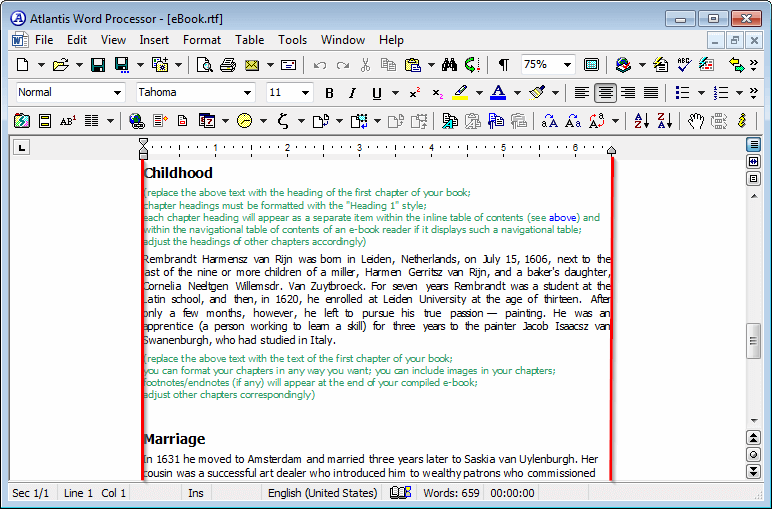
the Draft view (wrap to window) mode ignores the document page settings, and uses the entire width of the document window to wrap document contents:
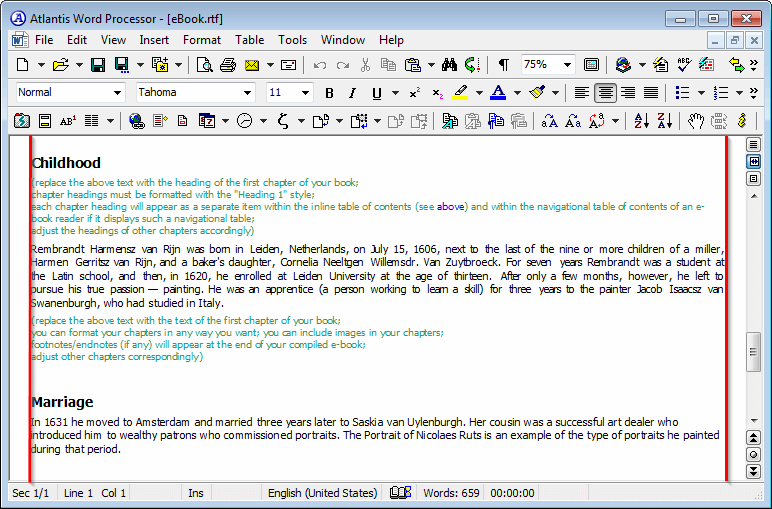
This new viewing mode can be activated through the main menu:
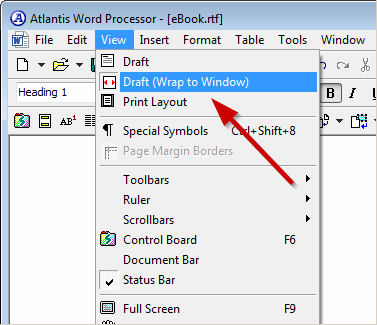
or the corresponding button in the vertical scrollbar of the document window:
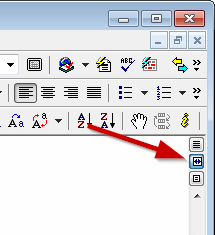
See more release notes.






