
In Atlantis you can select not only text fragments enclosed between two caret positions in your documents (a classical selection). You can also select so called column blocks.
A column block is a fragment of the document enclosed within a rectangular area:

To select a column block, hold down the Alt key and select the desired portion of your document with the mouse. After that you could apply different commands to a selected column block (print the selection, place it onto the clipboard, format it with a different font face or style, or color, etc). So in this sense column blocks work as ordinary selection.
But a key difference between a classical selection and a column block is how column blocks are pasted from the clipboard. When you copy a classical selection to the clipboard, then paste it to some location in your document, all the clipboard contents is inserted to the specified location as a whole. But column blocks are pasted from the clipboard differently. Let's suppose that you selected a column block from the above screen capture, and placed it onto the clipboard. Now let's paste the clipboard contents before the first character in our document:
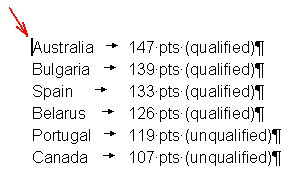
Now if you press the CtrlV key or click the  toolbar button, the clipboard contents would not be pasted to the current caret position as a whole. Every line of a column block would be pasted separately into a corresponding line from the target document:
toolbar button, the clipboard contents would not be pasted to the current caret position as a whole. Every line of a column block would be pasted separately into a corresponding line from the target document:
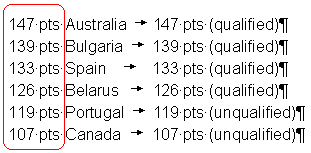
Tip:
 toolbar button to place the sum of the selected numbers onto the clipboard.
toolbar button to place the sum of the selected numbers onto the clipboard.
See also...