This version of Atlantis Word Processor adds support for additional encodings of plain text files, including UTF-8.
Now when opening a plain text file, Atlantis might display a new "File Conversion" dialog:

In this dialog, you can specify actual encoding of the text file.
After opening a plain text file, you can also use the "Tools | Word Count..." menu command of Atlantis to find out its encoding:

After making edits to a plain text file, you can use the "File | Save" menu command of Atlantis to save the modified text document in its current encoding. If you use the "File | Save As..." menu command instead, Atlantis by default displays the "File Conversion" dialog where you can choose the desired encoding for the text file:

But you can instruct Atlantis not to display the "File Conversion" dialog every time you use the "save as" command on a plain text document. To do so, click the new "Plain Text Files..." button on the "Load/Save" tab of the "Tools | Options..." dialog of Atlantis:
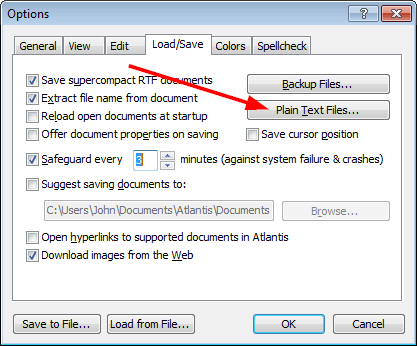
then click the "always use the following options" box, and select desired options:

See more release notes.






