This version of Atlantis Word Processor is a minor release with new "autohide" option for toolbars:

When this option is enabled, the toolbars display over the other UI elements and the document contents only when you hover the mouse over the area close to the main menu and the title bar of the Atlantis window:
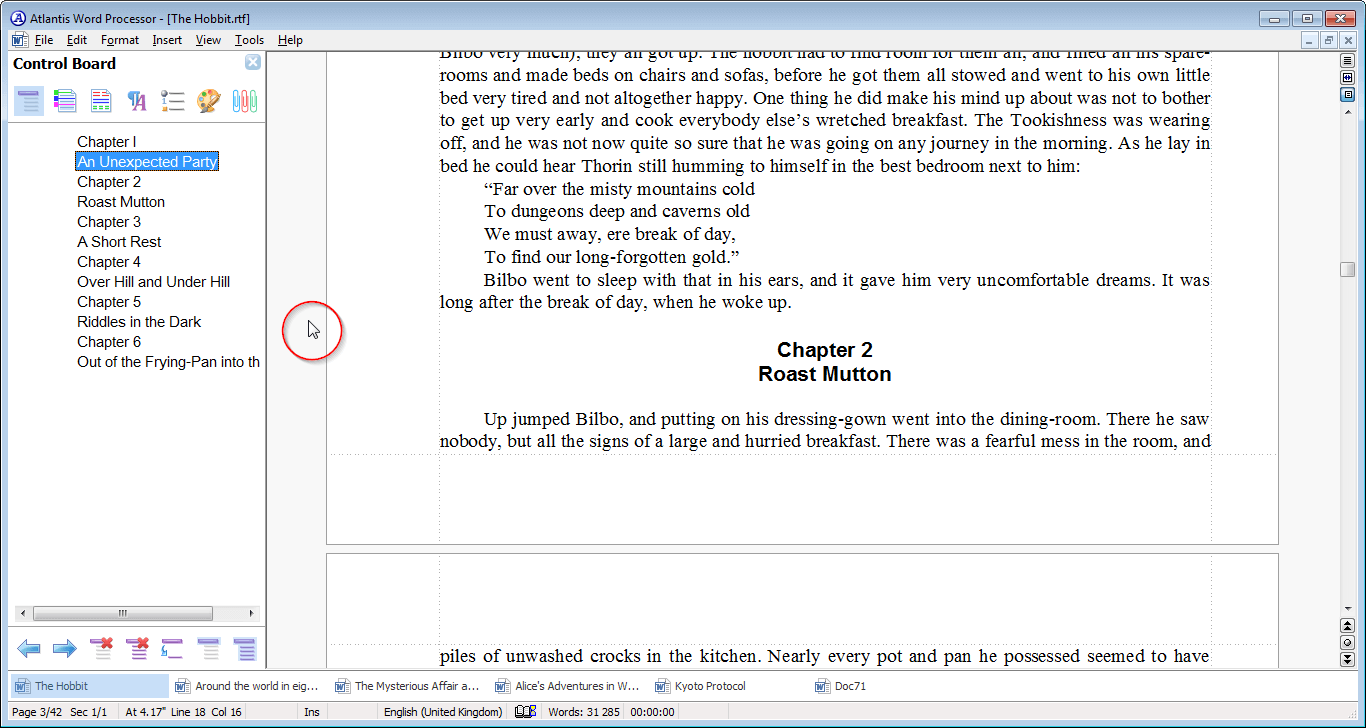

The "autohide" option provides more space for document contents compared to the permanently enabled toolbars.
Even when the "autohide" option is off, you can still access the toolbars under the Full Screen mode of Atlantis. Simply hover the mouse over the top of the screen.
Important note: If you are a registered user of Atlantis Word Processor version 2.x (and higher), you can upgrade to version 3.0.1 for free.
If you own a copy of Atlantis Word Processor version 1.x, and want to upgrade to version 3.x, please click here for additional information on this update.
See more release notes.






