
Document selections can contain whole cells and/or rows:

If you then press the Delete key or click the Delete  button of the Edit toolbar
button of the Edit toolbar
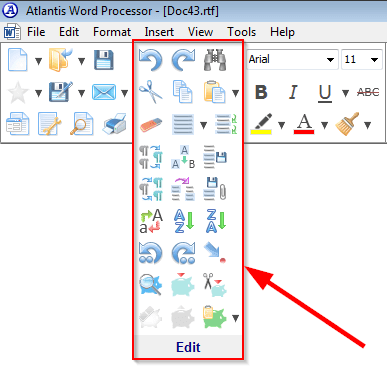 , you remove all contents from the selected cells/rows, but the cells/rows themselves are preserved as containers:
, you remove all contents from the selected cells/rows, but the cells/rows themselves are preserved as containers:

On the other hand, if you want to completely remove the selected cells/rows along with their contents, you need to press the Backspace key instead. With this result:

See also...