Color pages
Color pages
Atlantis is fantastic, but due to ocular problems, I can't work too much time in a plain white page. Please, make possible to add color to pages. Thanks in advance.
Hi Cormoran,
Atlantis already offers what you want through its “Color Schemes”.
If you click “Tools | Options…” and display the “Color” tab, you’ll find plenty of ways to “add color to pages”:
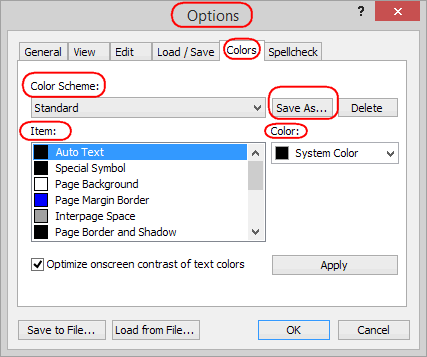
First, you can use any of the preset “Color Schemes” AS IS:
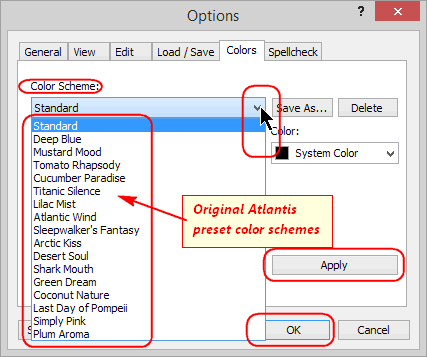
Clicking on the “Apply” button will give you a preview of the selected color scheme. If you are happy with a color scheme, click “OK” to validate your changes.
Here is a sample text as it displays through the “Deep Blue” Color Scheme:
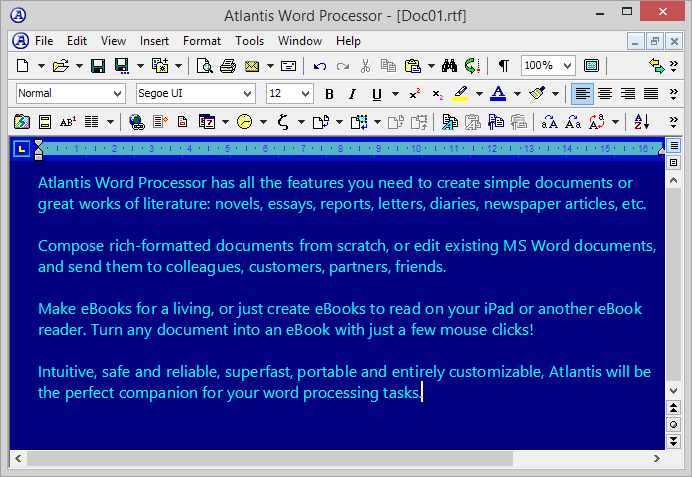
The same text with the “Titanic Silence” Color Scheme:
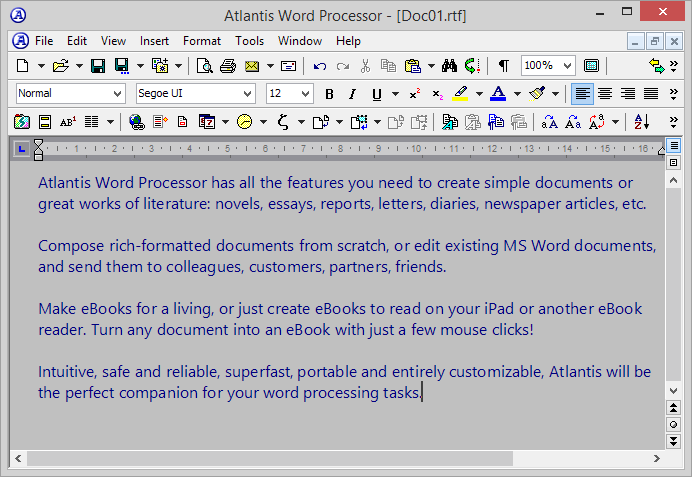
With the “Green Dream” Color Scheme:
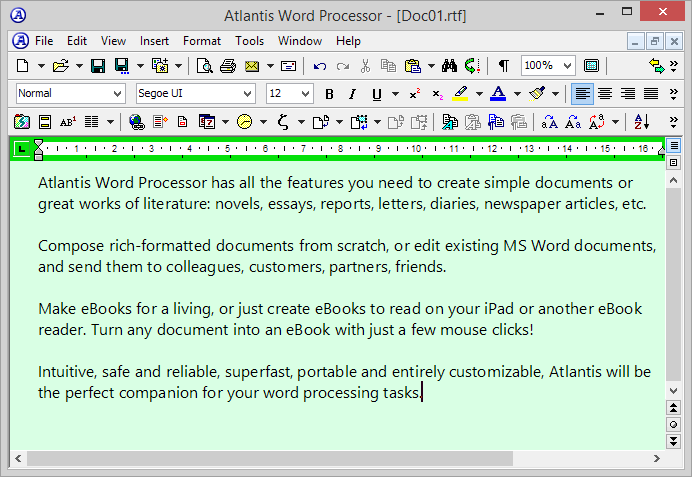
The “Coconut Nature” Color Scheme:
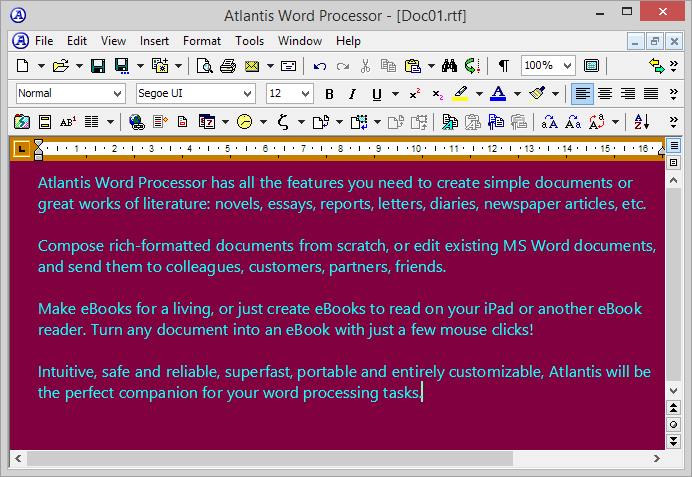
Now if you’re not happy with the preset Color Schemes AS IS, you can create your own Color Schemes, and save them under any appropriate name. For this, use the “Save As…” button after you have defined the colors for your scheme.
Let’s suppose that you want a dark green background for your page. All you need to do is to select the “Page Background” item in the list, then click the down arrow below the “Color” caption, and choose “Dark Green” from the palette:
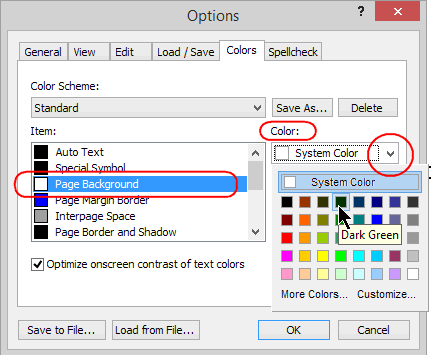
Click “Apply”.
Let’s also suppose that you want the text color to be yellow. Simply select “Auto Text” on the left, then “Yellow” from the palette:
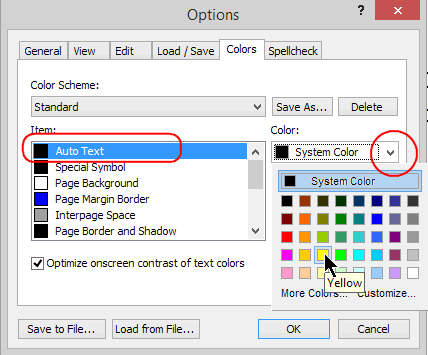
Click “Apply”, then “OK” to validate your changes.
Finally, click “Save As…” to save your custom Color Scheme under a specific name.
Here is our sample text as it displays through this custom Color Scheme:
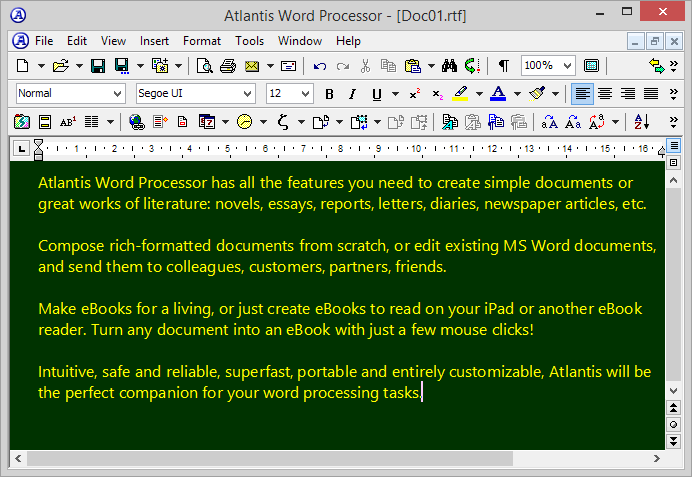
HTH.
Cheers,
Robert
Atlantis already offers what you want through its “Color Schemes”.
If you click “Tools | Options…” and display the “Color” tab, you’ll find plenty of ways to “add color to pages”:
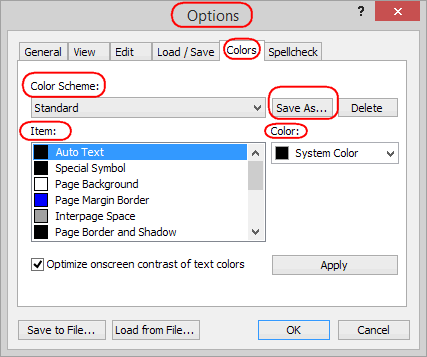
First, you can use any of the preset “Color Schemes” AS IS:
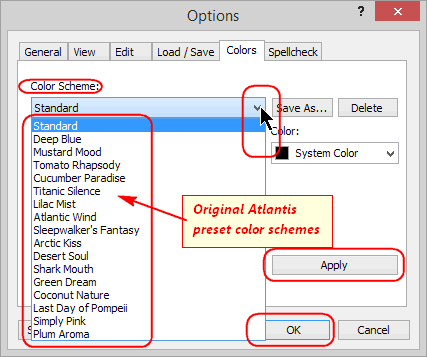
Clicking on the “Apply” button will give you a preview of the selected color scheme. If you are happy with a color scheme, click “OK” to validate your changes.
Here is a sample text as it displays through the “Deep Blue” Color Scheme:
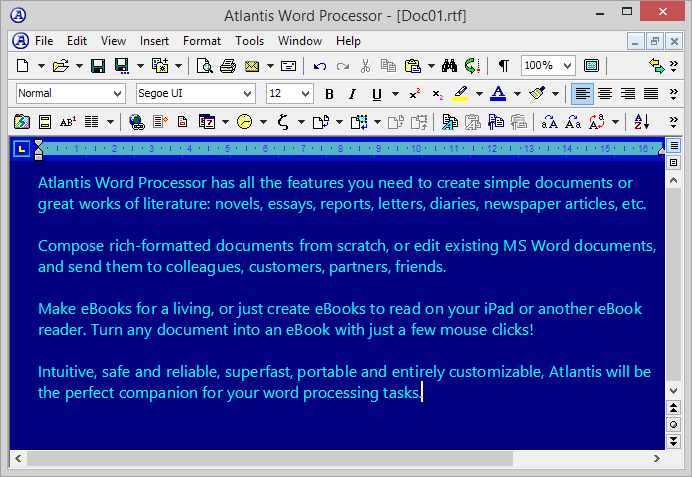
The same text with the “Titanic Silence” Color Scheme:
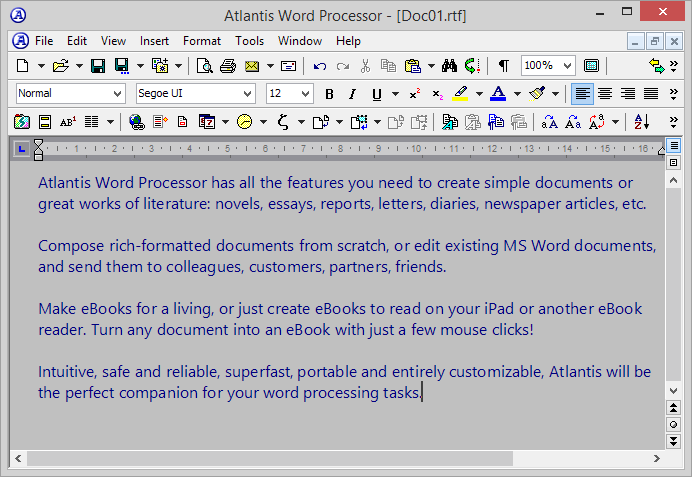
With the “Green Dream” Color Scheme:
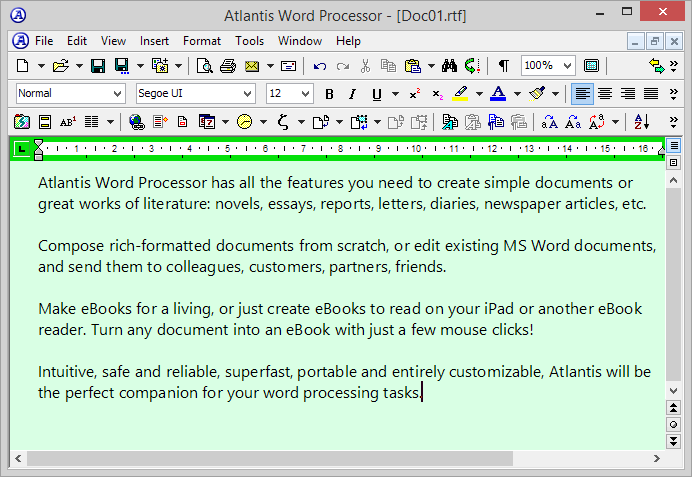
The “Coconut Nature” Color Scheme:
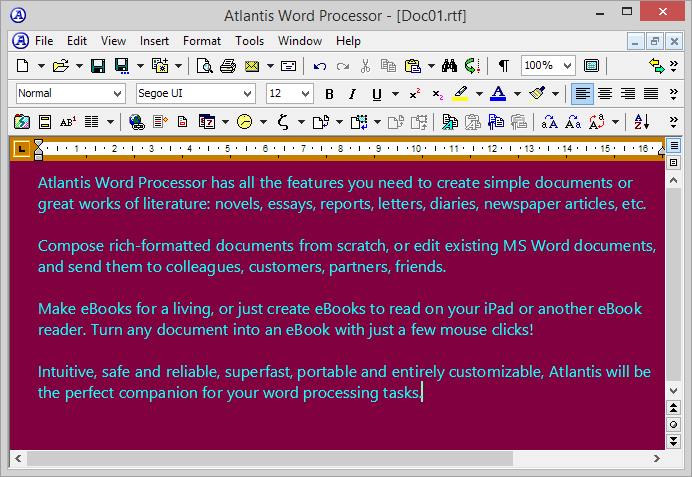
Now if you’re not happy with the preset Color Schemes AS IS, you can create your own Color Schemes, and save them under any appropriate name. For this, use the “Save As…” button after you have defined the colors for your scheme.
Let’s suppose that you want a dark green background for your page. All you need to do is to select the “Page Background” item in the list, then click the down arrow below the “Color” caption, and choose “Dark Green” from the palette:
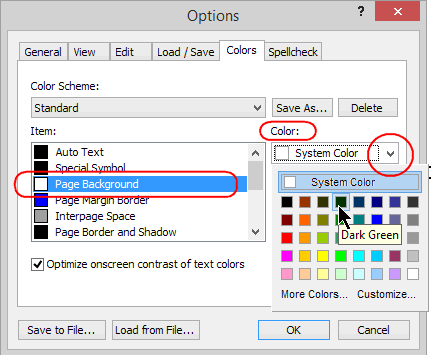
Click “Apply”.
Let’s also suppose that you want the text color to be yellow. Simply select “Auto Text” on the left, then “Yellow” from the palette:
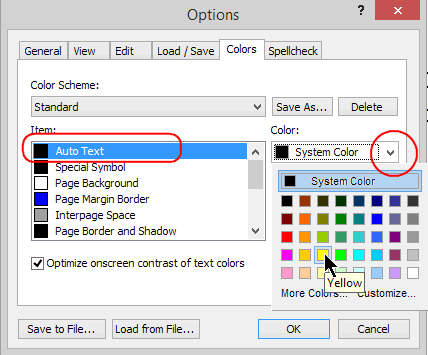
Click “Apply”, then “OK” to validate your changes.
Finally, click “Save As…” to save your custom Color Scheme under a specific name.
Here is our sample text as it displays through this custom Color Scheme:
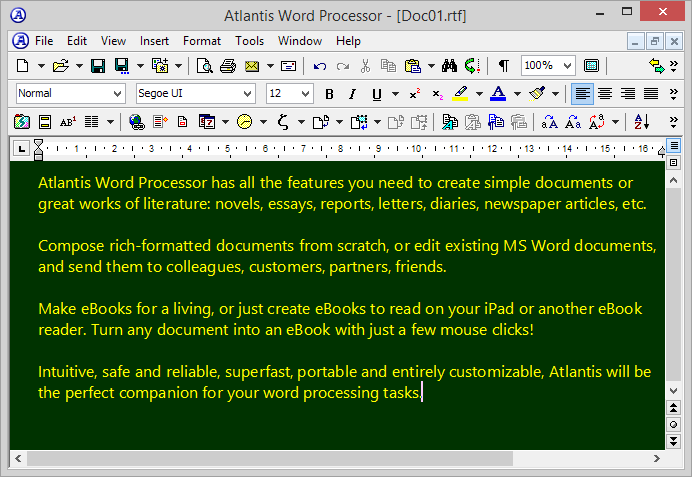
HTH.
Cheers,
Robert
Hi Cormoran,
You might be interested by this free application. Here is a description from f.lux:
Cheers,
Robert
You might be interested by this free application. Here is a description from f.lux:
HTH.During the day, computer screens look good—they're designed to look like the sun. But, at 9PM, 10PM, or 3AM, you probably shouldn't be looking at the sun.
f.lux fixes this: it makes the color of your computer's display adapt to the time of day, warm at night and like sunlight during the day.
Cheers,
Robert