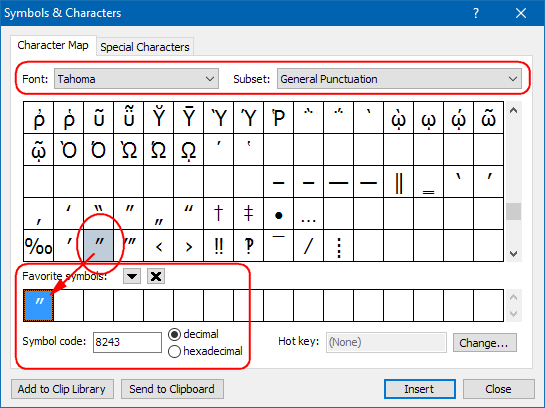Smart Spaces space before Double Prime
Smart Spaces space before Double Prime
When I Paste the Double Prime character into text a space is automatically being put before it. How do I stop the space being put in while still having Smart Spaces active? I did not see the Double Prime character in the list of Space before for Smart Spaces.
Atlantis 5
Windows 11 Pro for Workstations
Windows 11 Pro for Workstations
Alan, what exactly do you mean by “Double Prime character”? Do you mean straight or curvy quote marks? Or proper DOUBLE PRIME characters (HTML entity “″”)? Or “DOUBLE PRIME QUOTATION MARKs” (HTML entity “12318”)?
You might want to have a look at Unicode Character Finder
You might want to have a look at Unicode Character Finder
Hi Robert,
The Double Prime character is not a quote mark. There are Single, Double, and Triple versions. It is Unicode 2033, from the character finder it is U+2033. It looks the same as the Right Double Quote in the Tahoma font, which is why I chose it to mark a specific formatting condition in my text.
The Double Prime character is not a quote mark. There are Single, Double, and Triple versions. It is Unicode 2033, from the character finder it is U+2033. It looks the same as the Right Double Quote in the Tahoma font, which is why I chose it to mark a specific formatting condition in my text.
Atlantis 5
Windows 11 Pro for Workstations
Windows 11 Pro for Workstations
Thanks Robert for the good information. I was looking for a quick way to mark text that needed further formatting and after getting Microsoft's Keyboard Layout Creator to work in Windows 10 found out that I cannot enter the Double Prime and Arabic Full Stop characters directly into Atlantis. I looked at the code page for US Western and saw why all the other specialized characters I use work. Luckily for me I figured out a way to do the formatting directly using what's available on the code page. I did have to go to a 2 character sequence instead of the single character I am used to.
Atlantis 5
Windows 11 Pro for Workstations
Windows 11 Pro for Workstations