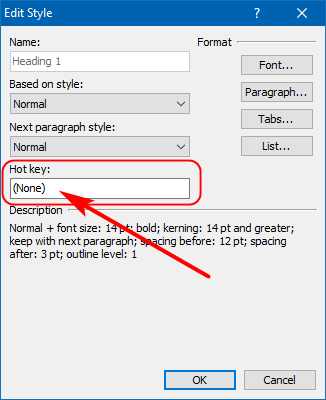Frank D
Assign styles to hotkeys?
-
frank14612
- Posts: 14
- Joined: Tue Oct 22, 2013 10:47 am
Assign styles to hotkeys?
I would like to be able to apply styles (such as Title, Heading 1, Heading 2, Heading 3) using hotkeys rather than have to click on the Styles panel every time. I haven't been able to find any help on this subject. Is this possible? Have I missed the Help topic?  Thanks!
Thanks!
Frank D
Frank D
- Attachments
-
- Style.jpg (26.17 KiB) Viewed 7536 times
I forgot to say that these hot keys will only work within the current document. If you want a hot key for a style that will be common to several or all of your documents, you need to register that hot key within the template used to create the documents. For any new document you create with “Ctrl+N”, the template Atlantis uses by default is “Normal.rtf”. To register a hot key within that template, click “File | Document Templates…”, and open “Normal.rtf”. Of course, save your changes.
If you use other templates than “Normal.rtf”, the procedure is the same for each specific template. Simply register any appropriate hot key(s) within each template through “File | Document Templates…”
HTH.
Cheers,
Robert
If you use other templates than “Normal.rtf”, the procedure is the same for each specific template. Simply register any appropriate hot key(s) within each template through “File | Document Templates…”
HTH.
Cheers,
Robert
-
frank14612
- Posts: 14
- Joined: Tue Oct 22, 2013 10:47 am
:D
Thank you, Robert.
I've applied hotkeys to all my styles. This will save me much time and effort.
Again, thank you!
Frank
I've applied hotkeys to all my styles. This will save me much time and effort.
Again, thank you!
Frank