Hi,
When we need characters from a special font, the "Save and embed" option is necessary when saving as ebook. But the problem is the increase of the ebook size.
Is there any chance that Atlantis includes the only characters actually used in the source document, instead of the whole font? Microsoft Word has an "Embed Characters In Use Only" option.
Thanks in advance.
"Embed Characters In Use Only" option
Thank you for your answer.
When the font is not so important (for example Arial vs Times New Roman), we can "Save, but don't embed". With very special fonts (for example hieroglyphs), "Save and embed" is necessary.
In order to reduce the epub size, is it possible to have:
- "Save, but don't embed" except for a list of fonts to be embeded
or
- "Save and embed" except for a list of fonts not to be embeded
Thanks in advance.
When the font is not so important (for example Arial vs Times New Roman), we can "Save, but don't embed". With very special fonts (for example hieroglyphs), "Save and embed" is necessary.
In order to reduce the epub size, is it possible to have:
- "Save, but don't embed" except for a list of fonts to be embeded
or
- "Save and embed" except for a list of fonts not to be embeded
Thanks in advance.
You already have this option.
When you save to EPUB in Atlantis, the “Save As eBook” dialog has an option to “Save and embed”. When you activate that option, you get a new “Exceptions…” button :
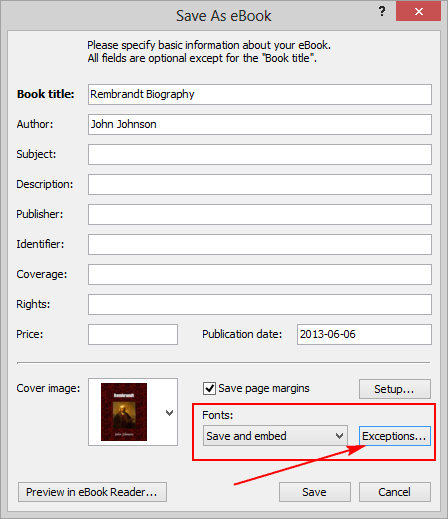
Click this button to specify which fonts you don’t want embedded:
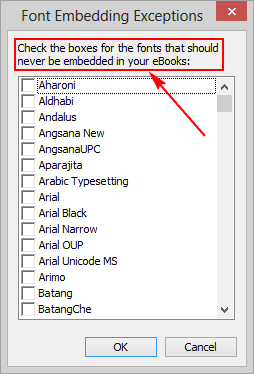
In your case, you want to check the boxes for the fonts that are commonly found in eReaders, like Arial, Times New Roman, etc.
Note that most eReaders allow people to choose which fonts they want their eBooks to display with. You can never make sure that your eBook will be read with the fonts that you selected yourself.
Also you might want to watch the following video:
Creating eBooks (Part 7) - Fonts
HTH.
Cheers,
Robert
When you save to EPUB in Atlantis, the “Save As eBook” dialog has an option to “Save and embed”. When you activate that option, you get a new “Exceptions…” button :
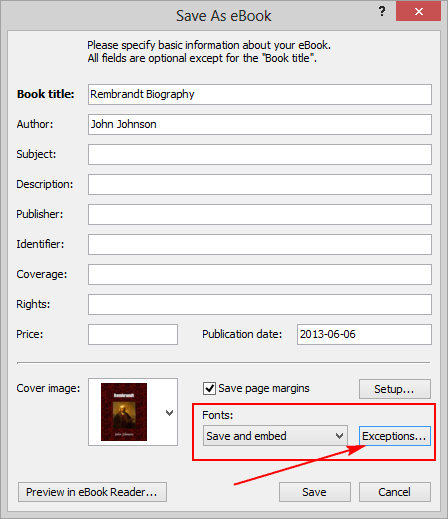
Click this button to specify which fonts you don’t want embedded:
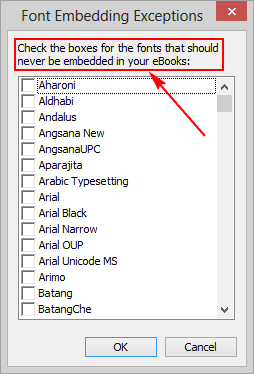
In your case, you want to check the boxes for the fonts that are commonly found in eReaders, like Arial, Times New Roman, etc.
Note that most eReaders allow people to choose which fonts they want their eBooks to display with. You can never make sure that your eBook will be read with the fonts that you selected yourself.
Also you might want to watch the following video:
Creating eBooks (Part 7) - Fonts
HTH.
Cheers,
Robert
Thank you Robert.
Actually, I already used that exception option, but did not remember whether it was in Atlantis or Jutoh. Before posting the request, I checked my personal note on Atlantis, and did not find the mention of the exception, so I thought that it was in Jutoh. Sorry.
BTW, do you know the structure of a font file? I find epub files smaller than font files: 6.46 MB vs 11.2 MB, 2.26 MB vs 3.74 MB, 488 KB vs 2.48 MB... Maybe italic parts have been discarded? Or maybe fonts are compressed?
Actually, I already used that exception option, but did not remember whether it was in Atlantis or Jutoh. Before posting the request, I checked my personal note on Atlantis, and did not find the mention of the exception, so I thought that it was in Jutoh. Sorry.
BTW, do you know the structure of a font file? I find epub files smaller than font files: 6.46 MB vs 11.2 MB, 2.26 MB vs 3.74 MB, 488 KB vs 2.48 MB... Maybe italic parts have been discarded? Or maybe fonts are compressed?