No first page header?
-
MyLittleAmunRa
- Posts: 20
- Joined: Wed Aug 22, 2012 3:43 am
No first page header?
I'm sure that in previous versions of Atlantis (I'm using latest Beta version) there was a checkbox for "no first page header". I've just created a new section and I want its first page to have no header. I can't find, though, that checkbox I thought was there that disabled a section's first page header. Am I just mistaken in thinking there was such a thing? Or has it been removed or moved? I can't find anything in the help fle that discusses "no first page header". I know that it was possible to have a "no first page header" page because I've used it before. What am I overlooking?
Hi,
Nothing has changed regarding sections in a long time in Atlantis.
Regarding your query, please have a look at these help pages:
Links Between Headers
Deleting Headers
Now let’s take an example.
Suppose that you have a document with 2 sections, and you want to create a third section having a different first page header from that of its other pages. You also want this first page header to be empty. Here is how to proceed:
1. Insert a next page section break at the end of section 2 to create a third section.
2. The new section will automatically inherit the header found in the previous section:
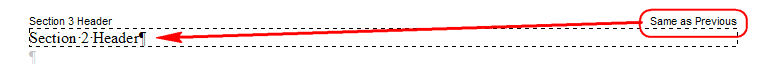
3. But you want the first page of section 3 to have a different header from that of the other pages of section 3. For this you need to check the dedicated box on the Control Board Sections panel:
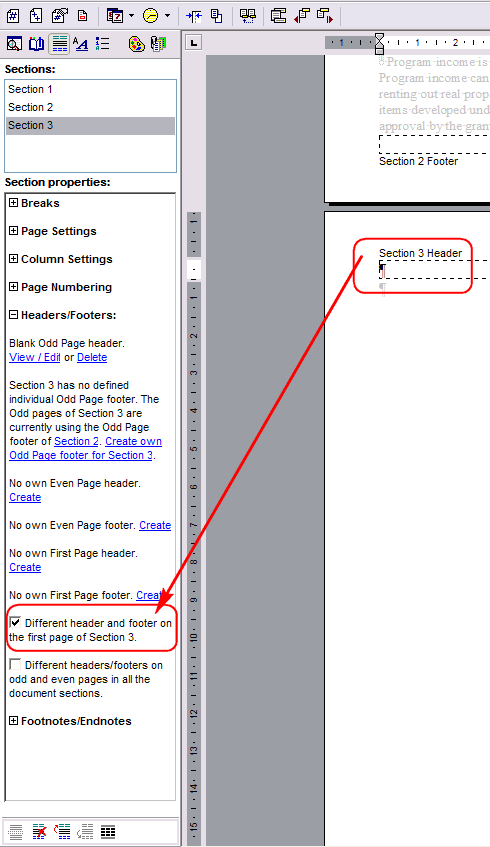
4. Now you also want this third section to have a different header from that of the previous section. For this you need to place the insertion cursor within the first header of the third section and click to toggle off the associated “Same as previous” button/option on the header/footer special toolbar:
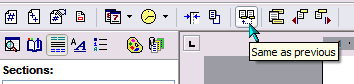
5. Place the insertion cursor within the second page header of Section 3. It should still display the same header as those from Section 2. Again, click to toggle off the associated “Same as previous” button/option on the header/footer special toolbar.
6. Now you can create a specific header for the second and subsequent pages of Section 3. It will be different from that of its first page and that of the previous sections.
HTH.
Cheers,
Robert
Nothing has changed regarding sections in a long time in Atlantis.
Regarding your query, please have a look at these help pages:
Links Between Headers
Deleting Headers
Now let’s take an example.
Suppose that you have a document with 2 sections, and you want to create a third section having a different first page header from that of its other pages. You also want this first page header to be empty. Here is how to proceed:
1. Insert a next page section break at the end of section 2 to create a third section.
2. The new section will automatically inherit the header found in the previous section:
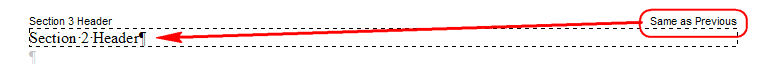
3. But you want the first page of section 3 to have a different header from that of the other pages of section 3. For this you need to check the dedicated box on the Control Board Sections panel:
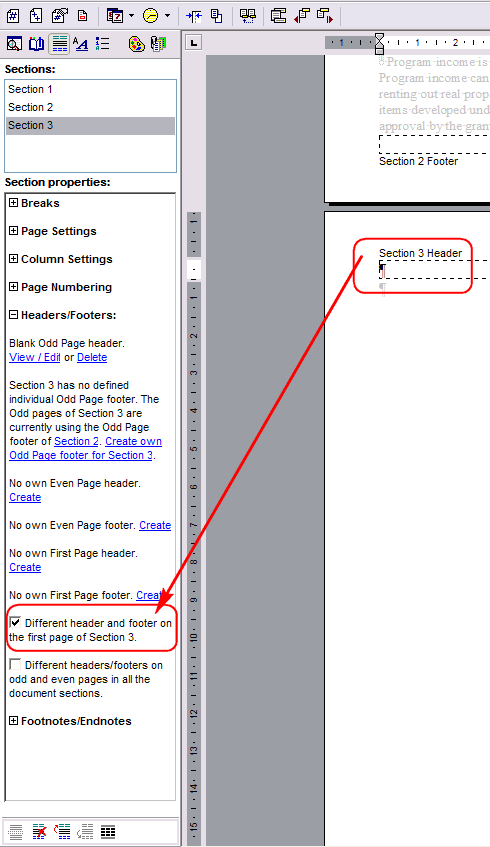
4. Now you also want this third section to have a different header from that of the previous section. For this you need to place the insertion cursor within the first header of the third section and click to toggle off the associated “Same as previous” button/option on the header/footer special toolbar:
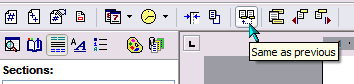
5. Place the insertion cursor within the second page header of Section 3. It should still display the same header as those from Section 2. Again, click to toggle off the associated “Same as previous” button/option on the header/footer special toolbar.
6. Now you can create a specific header for the second and subsequent pages of Section 3. It will be different from that of its first page and that of the previous sections.
HTH.
Cheers,
Robert
-
MyLittleAmunRa
- Posts: 20
- Joined: Wed Aug 22, 2012 3:43 am