I am a new registered user of Atlantis. I have Atlantis 2.0.5.0
I want to be able to save my documents at MS Word documents with .DOC extensions.
When I do that, can I come back to this format in the future?
I have looked for something like Normal.dot, which is the Microsoft Word document template format. My version of Atlantis does not have such a thing. Nor does it seem to have a way to save or edit such a template for the future.
As these things possible with Atlantis?
Rhoda
MS Word documents and MS Word templates
Hi Rhoda,
First, note that the current standard format for documents in recent versions of MS Word is the DOCX format. The DOC format has long been discontinued by Microsoft.
Now if you want all your new documents to be created in Atlantis in the DOC, or any other supported format like the DOCX or RTF format, here is how to proceed:
1. Click “File | New > Formats & Templates…”:

2. In the “Document Formats & Templates” dialog, click to open the “Default format for new documents” drop-down, and select the DOC format if you want it to become the default format for any new document created with “Ctrl+N”:
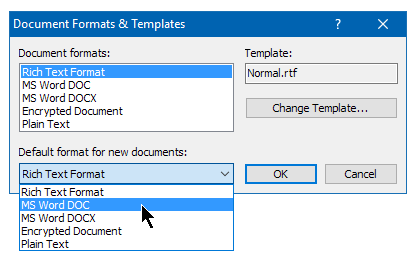
3. OK out of the “Document Formats & Templates” dialog.
From then on, the DOC format will be your Atlantis default format for new documents.
Here is how to proceed if you want to edit the template used by Atlantis to create new documents:
1. Click “File | Document Templates…”
2. In the “Choose Document Template” dialog, select, then open the “Normal.rtf” file.
3. Make any desired changes to this “Normal.rtf” file.
4. Press “Ctrl+S” to save your changes.
5. Press “Ctrl+W” to close the file.
From then on, any new document that you create in Atlantis through “Ctrl+N” will have the properties that you defined for your “Normal.rtf” file.
HTH.
Cheers,
Robert
First, note that the current standard format for documents in recent versions of MS Word is the DOCX format. The DOC format has long been discontinued by Microsoft.
Now if you want all your new documents to be created in Atlantis in the DOC, or any other supported format like the DOCX or RTF format, here is how to proceed:
1. Click “File | New > Formats & Templates…”:

2. In the “Document Formats & Templates” dialog, click to open the “Default format for new documents” drop-down, and select the DOC format if you want it to become the default format for any new document created with “Ctrl+N”:
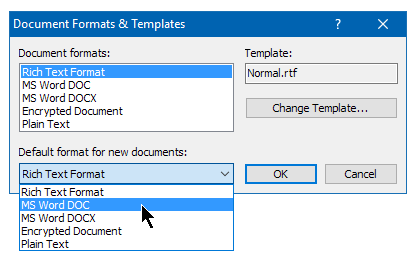
3. OK out of the “Document Formats & Templates” dialog.
From then on, the DOC format will be your Atlantis default format for new documents.
Here is how to proceed if you want to edit the template used by Atlantis to create new documents:
1. Click “File | Document Templates…”
2. In the “Choose Document Template” dialog, select, then open the “Normal.rtf” file.
3. Make any desired changes to this “Normal.rtf” file.
4. Press “Ctrl+S” to save your changes.
5. Press “Ctrl+W” to close the file.
From then on, any new document that you create in Atlantis through “Ctrl+N” will have the properties that you defined for your “Normal.rtf” file.
HTH.
Cheers,
Robert
Robert:
Thanks for your advice on how to handle documents saved in .DOC format.
I was able to:
1. Set .DOC as my default format for future documents.
2. Save my documents in .DOC format
3. Edit the Normal.rtf template, adding fonts, new styles, and hot keys to quickly access those styles.
However, there was one peculiarity.
When I opened a new document, it opened with a temporary .DOC name, like Doc15.doc. The document had all of the formatting I had added to the Normal.rtf template.
And I produced what I wanted.
When finished, I saved the document with in the .DOC format and then closed it.
When I later opened that document to work with it again, all of the formatting and text was the same. But the hot keys for each style were gone.
The styles were still there and could be opened manually by selecting each one with the cursor. But no more hot keys.
I experiemented with opening blank .RFT documents, saving them in .RTF format. Then closing and later reopening. No problems for .RTF documents
Any thoughts about the disappearance of hot keys in reopened documents in .DOC format?
Rhoda
Thanks for your advice on how to handle documents saved in .DOC format.
I was able to:
1. Set .DOC as my default format for future documents.
2. Save my documents in .DOC format
3. Edit the Normal.rtf template, adding fonts, new styles, and hot keys to quickly access those styles.
However, there was one peculiarity.
When I opened a new document, it opened with a temporary .DOC name, like Doc15.doc. The document had all of the formatting I had added to the Normal.rtf template.
And I produced what I wanted.
When finished, I saved the document with in the .DOC format and then closed it.
When I later opened that document to work with it again, all of the formatting and text was the same. But the hot keys for each style were gone.
The styles were still there and could be opened manually by selecting each one with the cursor. But no more hot keys.
I experiemented with opening blank .RFT documents, saving them in .RTF format. Then closing and later reopening. No problems for .RTF documents
Any thoughts about the disappearance of hot keys in reopened documents in .DOC format?
Rhoda
Thank you to the people who helped me with my problems with ATLANTIS documents and templates.
I have used Microsoft WORD 2003 for 11 years and got very used to that program. When I started with ATLANTIS 3 weeks ago, it looks very similar to WORD 2003. Because of that similarity, I expected it would operate the same way.
Since I used WORD 2003 so long, I missed a lot of developments in word processing and in newer versions of WINDOWS.
This forum has advanced my knowledge. I think that I will move away from saving my documents in MS Word.doc format. I will go with .RTF.
Many thanks,
Rhoda
I have used Microsoft WORD 2003 for 11 years and got very used to that program. When I started with ATLANTIS 3 weeks ago, it looks very similar to WORD 2003. Because of that similarity, I expected it would operate the same way.
Since I used WORD 2003 so long, I missed a lot of developments in word processing and in newer versions of WINDOWS.
This forum has advanced my knowledge. I think that I will move away from saving my documents in MS Word.doc format. I will go with .RTF.
Many thanks,
Rhoda