Problem copying phonetic symbols
Problem copying phonetic symbols
Hi, when I tried to copy the phonetic symbols from a webpage (like the following one) to a file opened by Atlantis Word Processor, some of the symbols became question marks:
http://www.ldoceonline.com/dictionary/endorse
In other words, what should have appeared as " /ɪnˈdɔːs " became "/?n'd??s/"
I was using Lucida Sans Unicode as the font.
What should I do? Many thanks.
http://www.ldoceonline.com/dictionary/endorse
In other words, what should have appeared as " /ɪnˈdɔːs " became "/?n'd??s/"
I was using Lucida Sans Unicode as the font.
What should I do? Many thanks.
Hi Terence,
As a general rule, the fonts that you are using must include the desired glyphs. When the desired glyphs are missing, they automatically get replaced with blank squares or question marks.
As far as phonetic transcription is concerned, I’d recommend using any of the free dedicated fonts available from the SIL site at IPA Transcription with SIL Fonts
Now if I go to endorse, select, then copy the phonetic transcription, I can paste it with Ctrl+V into Atlantis. The phonetic characters are OK with most fonts installed on my system (Win 10 x64), including the Lucida Sans Unicode font:
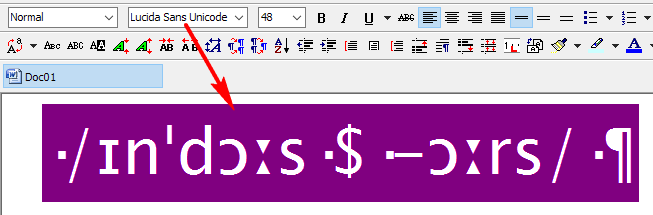
HTH.
Cheers,
Robert
As a general rule, the fonts that you are using must include the desired glyphs. When the desired glyphs are missing, they automatically get replaced with blank squares or question marks.
As far as phonetic transcription is concerned, I’d recommend using any of the free dedicated fonts available from the SIL site at IPA Transcription with SIL Fonts
Now if I go to endorse, select, then copy the phonetic transcription, I can paste it with Ctrl+V into Atlantis. The phonetic characters are OK with most fonts installed on my system (Win 10 x64), including the Lucida Sans Unicode font:
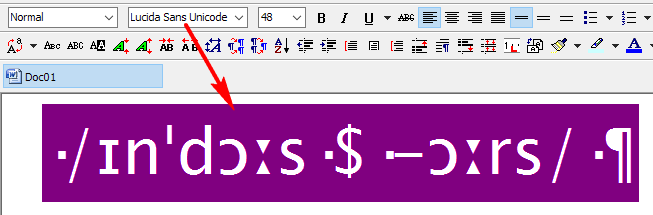
HTH.
Cheers,
Robert
Hello Robert,
Once again, thanks for your help. My Atlantis displays those phonetic symbols properly in a file created by other word processors, where those symbols were already there before.
However, the problem occurs when I try to copy phonetic symbols from a website using Altantis. I downloaded and installed one of the fonts you recommended, but had no luck.
My computer runs Win10 X64 also.
Once again, thanks for your help. My Atlantis displays those phonetic symbols properly in a file created by other word processors, where those symbols were already there before.
However, the problem occurs when I try to copy phonetic symbols from a website using Altantis. I downloaded and installed one of the fonts you recommended, but had no luck.
My computer runs Win10 X64 also.
My mistake! You need to use the MS Edge or MS Internet Explorer 11 browser for this to work. This is because
1) Atlantis does not yet support the HTML clipboard format used by Firefox or Google Chrome. Atlantis needs the RTF clipboard format.
2) The MS Edge or MS Internet Explorer 11 browsers are the only browsers providing a RTF version of the texts you copy from a Web page.
There is a workaround though if you are using Firefox or Google Chrome or any other browser except MS Edge or MS Internet Explorer 11:
a) Copy the source text.
b) Paste it into Windows Wordpad first.
c) Copy it again from Wordpad.
d) Paste it into Atlantis.
1) Atlantis does not yet support the HTML clipboard format used by Firefox or Google Chrome. Atlantis needs the RTF clipboard format.
2) The MS Edge or MS Internet Explorer 11 browsers are the only browsers providing a RTF version of the texts you copy from a Web page.
There is a workaround though if you are using Firefox or Google Chrome or any other browser except MS Edge or MS Internet Explorer 11:
a) Copy the source text.
b) Paste it into Windows Wordpad first.
c) Copy it again from Wordpad.
d) Paste it into Atlantis.
Here is another issue. Trying to copy some Chinese characters from a website (e.g. the Chinese version of NYtimes, http://cn.nytimes.com/zh-hant/), and none of the words displayed properly. I tried Robert's method by copying them to an RTF first, as well as using another browser. No joy.
Thanks again, Robert.
By the way, I would like to ascertain whether my request for enhanced touch support (http://www.atlantiswordprocessor.com/en ... php?t=2072) has been noted. Please pardon me if I am being too persistent.
By the way, I would like to ascertain whether my request for enhanced touch support (http://www.atlantiswordprocessor.com/en ... php?t=2072) has been noted. Please pardon me if I am being too persistent.
Just downloaded version 2.0.5.0, and it works very well. Now I am able to copy phonetic symbols and Chinese characters from webpages with Firefox without any errors.
Many thanks for that.
Now my hope is that Atlantis will have enhanced touch support as soon as possible as I previously requested. Fully aware of the complexity of the update, I will be more than happy to pay again for a new version if the new feature necessitates a 3.x version number, even though I purchased my first copy less than a month ago.
Many thanks for that.
Now my hope is that Atlantis will have enhanced touch support as soon as possible as I previously requested. Fully aware of the complexity of the update, I will be more than happy to pay again for a new version if the new feature necessitates a 3.x version number, even though I purchased my first copy less than a month ago.