According to the Help file I should be able to select any factor between 50 and 500%.
When I enter a desired figure, the setting goes to one of the pre-set figures.
I want to set something like 90% so that the screen image is the same width as an A4 sheet.
Unable to select preferred Zoom factor.
-
Syncopator
- Posts: 4
- Joined: Fri Mar 04, 2016 4:15 pm
- Location: U. K.
Unable to select preferred Zoom factor.
Equal rights for equal responsibilities.
Equal opportunities for equal abilities.
Equal opportunities for equal abilities.
The feature is already there!
Click to select the Zoom box (or press “Ctrl+K, Z”), type any desired zoom factor between 50 and 500, and press the “Enter” key.
Note that a zoom factor of 100% should normally give you a screen image of the same width as an A4 sheet (210 mm), if you have selected the A4 “Page Format” in the “File | Page Settings…” dialog.
Also note that there is a dedicated toolbar button to apply the 100% zoom to a page:
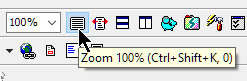
Click to select the Zoom box (or press “Ctrl+K, Z”), type any desired zoom factor between 50 and 500, and press the “Enter” key.
Note that a zoom factor of 100% should normally give you a screen image of the same width as an A4 sheet (210 mm), if you have selected the A4 “Page Format” in the “File | Page Settings…” dialog.
Also note that there is a dedicated toolbar button to apply the 100% zoom to a page:
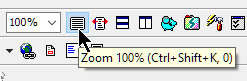
-
Syncopator
- Posts: 4
- Joined: Fri Mar 04, 2016 4:15 pm
- Location: U. K.
Thank you for replying Robert.
Yes, it works if I press Enter after setting a desired figure. (I think that I was pressing the Enter key before, but ....
However, despite selecting A4 in Page Format, the displayed sheet is 234mm wide. Selecting 90% adjusts it to 210. The default US Letter is also wider than it should be - 240mm.
I had to do the same thing in Windows XP using an old copy of Word.
When I close Atlantis, Zoom reverts to 100%. I see no way of making 90% the default figure.
Yes, it works if I press Enter after setting a desired figure. (I think that I was pressing the Enter key before, but ....
However, despite selecting A4 in Page Format, the displayed sheet is 234mm wide. Selecting 90% adjusts it to 210. The default US Letter is also wider than it should be - 240mm.
I had to do the same thing in Windows XP using an old copy of Word.
When I close Atlantis, Zoom reverts to 100%. I see no way of making 90% the default figure.
Equal rights for equal responsibilities.
Equal opportunities for equal abilities.
Equal opportunities for equal abilities.
Have you adjusted your Windows screen DPI settings by any chance? This might account for the actual size of items on your screen being bigger than life size.
If you want to make 90% the default zoom factor in Atlantis, you need to open the template used to create new documents (“File | Document Templates… > Normal.rtf”), set the zoom to 90%, press “Ctrl+S”, then close the template. Any newly-created document through “Ctrl+N” should be displaying with a 90% zoom factor in the future.
If you want to make 90% the default zoom factor in Atlantis, you need to open the template used to create new documents (“File | Document Templates… > Normal.rtf”), set the zoom to 90%, press “Ctrl+S”, then close the template. Any newly-created document through “Ctrl+N” should be displaying with a 90% zoom factor in the future.
-
Syncopator
- Posts: 4
- Joined: Fri Mar 04, 2016 4:15 pm
- Location: U. K.
-
Syncopator
- Posts: 4
- Joined: Fri Mar 04, 2016 4:15 pm
- Location: U. K.