I use the Windows Startup folder to cause some programs to start automatically when the computer is turned on. I've used this feature for many years and it works well to open programs automatically without me being at the computer.
One program on the list in Startup is Atlantis to open a file where I keep a running journal of daily activities. Once it's open, I click on the date/time button to start the day. I would like it to automatically add the date and time to the cursor position on startup. Is there a setting for this? Can I have it open the document and place the date/time first?
Date and time added at startup
Sorry, this is not currently possible from within Atlantis. You could try creating a macro in AutoHotkey for example. But it might be overkill. You’ll probably be better off typing Shift+Alt+D, followed by Shift+Alt+T in Atlantis. You could also use the Clip Library item attached to this post. When you have placed this item in your Clip Library, if you type “*dti” (without the quote marks) in any Atlantis document, Atlantis will automatically offer to insert the contents of this clip, i.e. the Current Date and Time as fields. Note that “Replace clip names As-You-Type” must be checked as a Clip Library option:
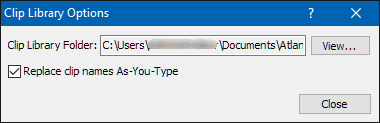
HTH.
Cheers.
Robert
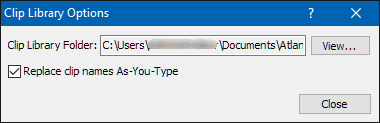
HTH.
Cheers.
Robert
- Attachments
-
- dti.rtf
- (1.44 KiB) Downloaded 552 times