I know Atlantis Favorites displays the actual names of the files.
But this is increasingly a problem for me.
1. My favorites list is quite long - the dropdown is the depth of my screen as I have business, academic research, webdesign, and personal Favorites.
2. In each of these categories and often in their subfolders I use prefix numbers on filenames to get the order I need - in that location.
3. The result is chaos in Favorites - mixing all of my life together! I have to keep going up and down the A-Z list to find something almost every time.
Since I can change the label names on the .lnk files in the Favorites folder, couldn't Favorites display that?
Then I could rename the .lnk files to reflect sections.
Ordering Favorites
You can use your file manager and create subfolders to the Atlantis Favorites main folder:
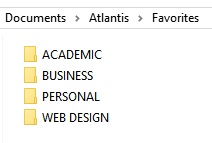
You can then move the existing “.lnk” files into the appropriate sub-folders.
And when you create a new Atlantis Favorite, use the “Add to Favorites” dialog to direct Atlantis to a suitable sub-folder:
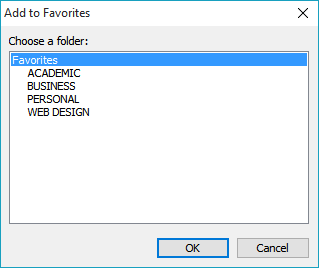
After that, you’ll be able to select your favorites from the sub-folder of interest:
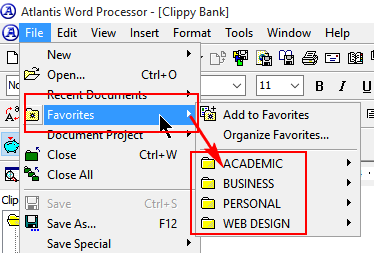
Cheers,
Robert
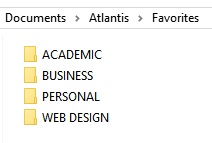
You can then move the existing “.lnk” files into the appropriate sub-folders.
And when you create a new Atlantis Favorite, use the “Add to Favorites” dialog to direct Atlantis to a suitable sub-folder:
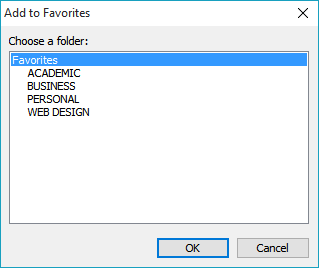
After that, you’ll be able to select your favorites from the sub-folder of interest:
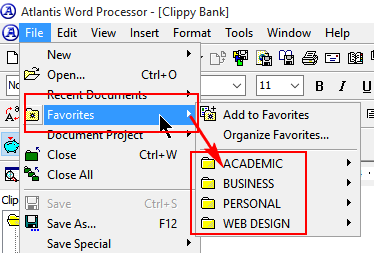
Cheers,
Robert