USB install problems
USB install problems
I have used the atlantis tool to install a version on a USB stick but it keeps looking on hard drives for files and the spellchecker.
The dictionary files are on the USB but if I go into tools-options-spellcheck to try and change the dictionary file all the buttons for 'add' etc. are inactive (greyed-out).
I can change some of the document file locations but it keeps looking on the original path for file and backup locations, eg H:\atlantis\... so if I plug it into another PC and the USB is assigned a different drive letter atlantis can't cope with it.
Is there any other way to get it to look on the USB for the files?
The dictionary files are on the USB but if I go into tools-options-spellcheck to try and change the dictionary file all the buttons for 'add' etc. are inactive (greyed-out).
I can change some of the document file locations but it keeps looking on the original path for file and backup locations, eg H:\atlantis\... so if I plug it into another PC and the USB is assigned a different drive letter atlantis can't cope with it.
Is there any other way to get it to look on the USB for the files?
Would you by any chance run something like WebRoot, or a similar antivirus/antimalware application?
If so, could you please check that Atlantis is not blocked or limited in some way by your "security" application?
Are you using MS Security Essentials? If so, please have a look at Troubleshooting startup issues under Windows 7 & Windows 8.
If so, could you please check that Atlantis is not blocked or limited in some way by your "security" application?
Are you using MS Security Essentials? If so, please have a look at Troubleshooting startup issues under Windows 7 & Windows 8.
Directory of E:\Atlantis\Spellcheck
30/05/2013 19:07 <DIR> .
30/05/2013 19:07 <DIR> ..
30/05/2013 19:07 0 dir.txt
28/05/2013 13:23 150 English (American).asc
28/05/2013 13:23 8,022 English (American).cache
28/05/2013 13:23 150 English (British).asc
28/05/2013 13:23 8,022 English (British).cache
28/05/2013 13:23 326,619 english.zlx
28/05/2013 13:23 33,216 uk.zlx
28/05/2013 13:23 87,378 us.zlx
28/05/2013 13:23 0 userdicen.tlx
30/05/2013 19:07 <DIR> .
30/05/2013 19:07 <DIR> ..
30/05/2013 19:07 0 dir.txt
28/05/2013 13:23 150 English (American).asc
28/05/2013 13:23 8,022 English (American).cache
28/05/2013 13:23 150 English (British).asc
28/05/2013 13:23 8,022 English (British).cache
28/05/2013 13:23 326,619 english.zlx
28/05/2013 13:23 33,216 uk.zlx
28/05/2013 13:23 87,378 us.zlx
28/05/2013 13:23 0 userdicen.tlx
Which “Add” button are you trying to press? Is it the “Add” button under “User dictionaries” or the one under “Main dictionaries”?The dictionary files are on the USB but if I go into tools-options-spellcheck to try and change the dictionary file all the buttons for 'add' etc. are inactive (greyed-out).
Why do you want to press these buttons? Normally, the Atlantis main spellcheckers are installed by the initial setup, and they seem to be available on your USB stick (english.zlx, uk.zlx, us.zlx).
The “Add” buttons are only meant to add new “User dictionaries” or “Main dictionaries”. Do you have such dictionaries ready to be installed? If not, there is no need to use the “Add” buttons.
If you want to install spellcheckers for other languages than English, please use the dedicated setup files available on the Atlantis site at Atlantis Word Processor Downloads – Add-on Spellcheckers.
If you are worried that some document text is not spellchecked properly by Atlantis, select that text in the document window, then associate it with the appropriate language (“Format | Language…”)
HTH.
Cheers,
Robert
Go into tools-options-spellcheck-spellcheckers & dictionaries, all the boxes are empty in mine and all the buttons are inactive.
I want to press the buttons to try and get atlantis to find the dictionaries!
UK English would be fine if it was available.
Docs are definitely not spellchecked - atlantis indicates that everything is mis-spelled!
I want to press the buttons to try and get atlantis to find the dictionaries!
UK English would be fine if it was available.
Docs are definitely not spellchecked - atlantis indicates that everything is mis-spelled!
You do not have to click anything. If all the boxes are blank, the dedicated "Spellcheck" folder of Atlantis contains no spellcheckers.Go into tools-options-spellcheck-spellcheckers & dictionaries, all the boxes are empty in mine and all the buttons are inactive.
I want to press the buttons to try and get atlantis to find the dictionaries!
If you say that the "E:\Atlantis\Spellcheck" folder contains the spellchecker files, but all the boxes in the "Tools | Options... > Spellcheck > Spellcheckers & Dictionaries..." dialog are blank, the problem is that an instance of Atlantis launched when you double-click the Atlantis.exe on your memory stick, assumes that it was launched from a hard disk, not from a removable drive.
This explains why your "portable" Atlantis does not modify the Atlantis.ini file. This also explains why it looks for spellcheckers and backup files on your hard disk. Etc. Your "portable" Atlantis behaves as it was launched from a hard disk.
Is there something special about your memory stick? Do you have any utility running in background meant for mounting your USB drive in some special way? Maybe Atlantis is not launched directly from a stick, but first copied to a temporary folder on your hard disk?
When you installed Atlantis on your USB stick did you get the graphic symbol associated with USB devices in Windows:
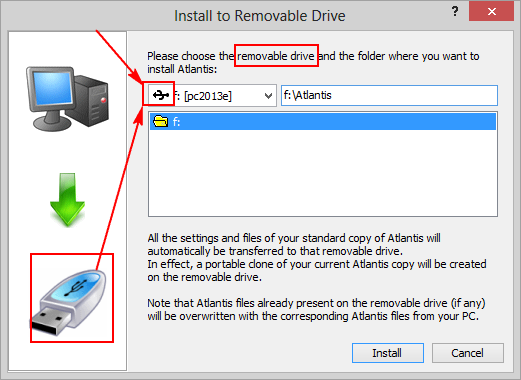
When install was finished, did you get the following message from Atlantis:
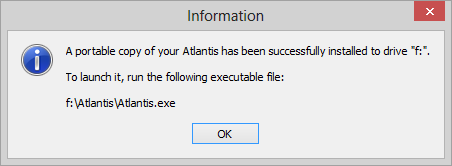
If you look at your USB drive letter (folder) in Windows Explorer, is it still associated with the graphic symbol associated with USB devices in Windows? Is your USB key registered as a removable device?
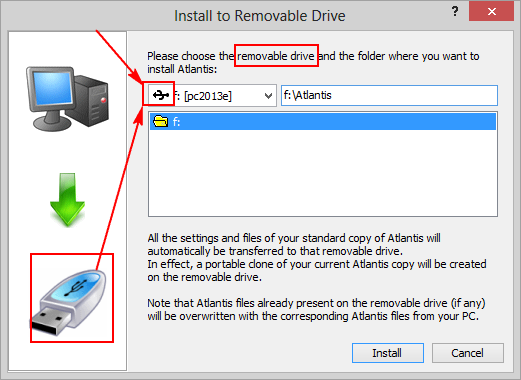
When install was finished, did you get the following message from Atlantis:
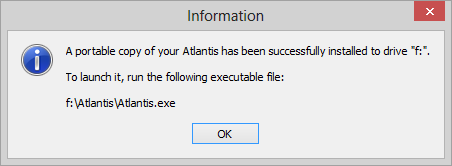
If you look at your USB drive letter (folder) in Windows Explorer, is it still associated with the graphic symbol associated with USB devices in Windows? Is your USB key registered as a removable device?