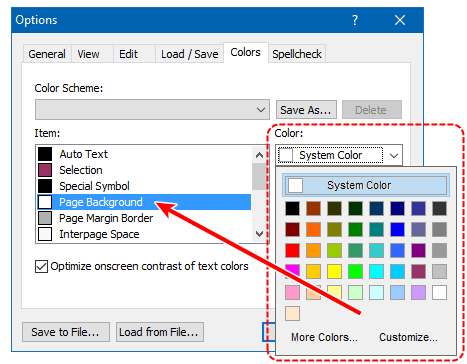Background color
Background color
How do you set background color of one document without changing color system-wide?
Let's try again
Maybe instead of saying system-wide, I should have said program-wide. How do I change color of ONE document in Atlantis without changing color of all other docs in Atlantis?
As a workaround, you could set all page margins to 0, insert a 1x1 table, and change cell shading. See attached sample document.
- Attachments
-
- Page background color workaround.rtf
- (1.92 KiB) Downloaded 403 times
If you set the page margins to dimensions that are compatible with your default printer, and adjust the table size and row height appropriately, you could achieve something like this:
Now if this background color is meant for actual printing, you’d be better off using colored paper sheets:
Staples Colored Paper
Office Depot Colored Paper
HTH.
Robert
Now if this background color is meant for actual printing, you’d be better off using colored paper sheets:
Staples Colored Paper
Office Depot Colored Paper
HTH.
Robert
Re: Margins
You can use nil page margins, and specify margins for the table cell.slubo wrote:OK, so that give me color. But 0" margins doesn't work.
And set the row height to "at least: <your page height>".
See attached sample document.
See attached sample document.
- Attachments
-
- Page background color workaround (2).rtf
- (1.99 KiB) Downloaded 452 times
Last edited by admin on Sat Mar 17, 2018 4:48 am, edited 1 time in total.
If you add more table rows, you could have pages with different background color.
See attached document file.
See attached document file.
- Attachments
-
- Page background color workaround (3).rtf
- (3.41 KiB) Downloaded 452 times